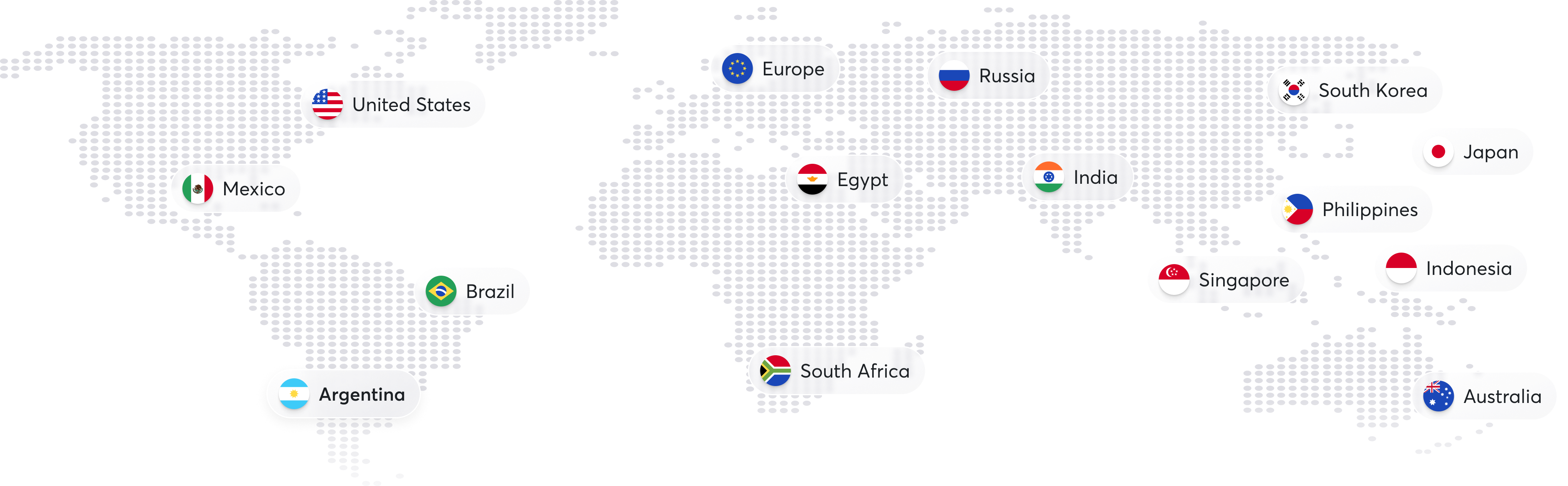Cozy Card, Your Passport To Effortless Spending
Use Mastercard® or Visa® to shop with your crypto assets directly.



Seamless Spending
Anywhere, AnytimeWhether shopping online or in-store, Cozy Card lets you travel, dine, and shop with ease, seamlessly using your digital assets worldwide.

Merchants Supporting
Compatible with Apple Pay and Google Pay, Cozy Card is accepted worldwide.
Global Spending Made Easy
Choose Your Cozy Card
Spend Your Crypto Directly.
 USDPremium
USDPremium& Virtual Card

Cashback

Top-Up Fee
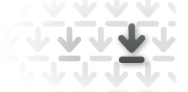
Card Design

Start your Crypto Life, in minutes

Your Cwallet account in a few minutes.

Your personal details & apply a Cozy Card.

Topping Up & Use Your Cozy Card.
Advanced Security
Peace of Mind
Security is paramount in crypto, and Cozy Card guarantees the protection of your assets.

An additional layer of security to safeguard your account.

Easily freeze or unfreeze your card anytime with just a few taps.

Our support team is available 24/7 globally to assist with any questions.
FAQ
Cozy Card is a virtual Visa debit card issued by Cwallet. It enables users to seamlessly spend their cryptocurrency holdings in the real world, supporting instant crypto-to-fiat conversion for both online and in-store transactions globally.
You may apply directly via the Cwallet app. The process is quick and requires no traditional bank account. Upon submission, your virtual card will be issued within seconds.
- Cozy Card currently offers four versions to meet diverse user needs:
- HKD Pro - Designed for Hong Kong and Southeast Asia users, ideal for local and offline payments
- USD Pro - Offers the best compatibility for global usage
- USD Basic - Cost-effective, suitable for major online platforms
- USD Zero - Entry-level option with the lowest cost and instant activation
Cozy Card is accepted at over 80 million merchants worldwide—anywhere Visa is supported. This includes e-commerce platforms, brick-and-mortar stores, digital subscriptions, and (where applicable) mobile wallet payments. ATM withdrawals are not currently supported.
At present, Cozy Card is issued as a virtual card only. A physical version is in development and will be introduced in a future update.
You can view your card balance, transaction history, and spending records at any time within the Cwallet app. Real-time updates and detailed logs are available via the card dashboard.
Cozy Card supports users in most countries and regions, subject to local regulatory requirements. The default currency is either HKD or USD, depending on the card type selected.
Yes. Each card type comes with specific issuance fees, spending limits, and failure-handling charges. Full details are available on the Cozy Card ordering page within the Cwallet app.
Upon making a payment, Cozy Card automatically converts your crypto balance into fiat currency at the prevailing market rate. The conversion is instantaneous and requires no manual intervention.
- Your card may be temporarily frozen for the following reasons:
- Manual freeze initiated via the app
- Three consecutive failed transactions
- Elevated transaction failure rate To unfreeze, please contact Cwallet support or reload your wallet with a minimum of 20 USDT.
Refunds are generally processed within 3–7 business days, depending on the policies of the relevant merchant and payment provider.
Each Cozy Card remains valid for 3 years from the date of issuance. Upon expiration, the Cwallet team will assess whether a free renewal or new application is required, based on card usage and account standing.
Yes. To enhance platform security and ensure successful transactions for all users, strict Know Your Customer (KYC) verification is mandatory for Cozy Card applicants.