REVEALED! Why Discord Is Must-have For Social Communities
Discord’s open-source nature sets it apart from many other platforms, as it is customizable, and you can set up your server differently from other servers using bots. In fact, two servers within the same discord app may be so different that you’d doubt they are both Discord servers
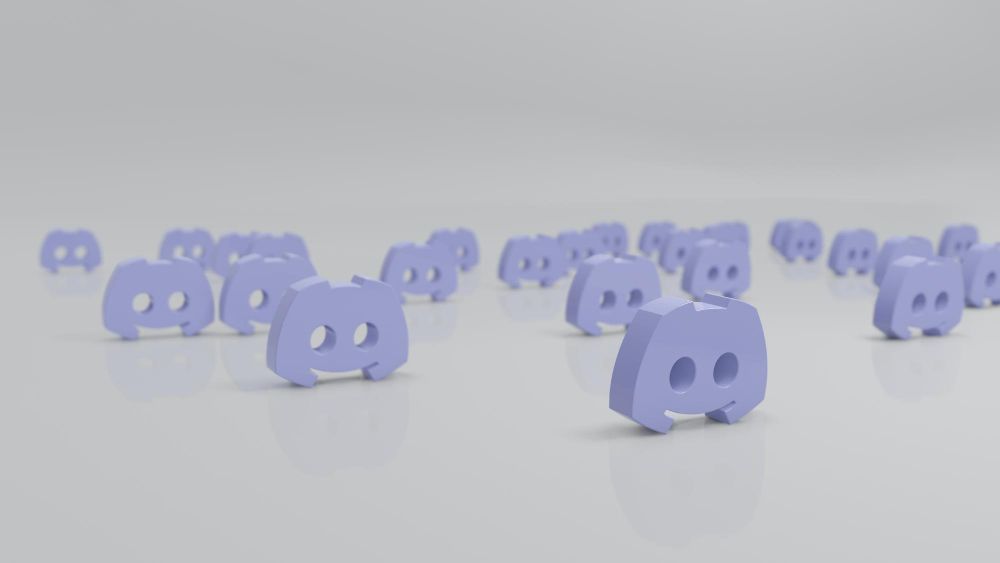
When considering social media platforms for communities in 2023, Discord is sure to be high up your list because, within every large community (Discord server), you can have several sub-communities with different voice and text channels; you can also enter live streams, distinguish between different set of community members with color-coded roles, and send them notifications as appropriate.
Although these functions are interesting, appealing, and quite unique, they are just the tip of the iceberg; you can experience the next level of social community management and interaction via advanced tools on Discord. The open-source nature means you have the power to tailor your community experience exactly to your liking, achieving endless customization options for community management with automation and ease.
In this article, we will reveal the secrets of how to effectively maximize the potential of Discord for social communities and guide you on utilizing free tools you could be paying for without adequate information, so stay tuned!
Maximizing the Potential of Discord with Advanced Tools
Discord’s open-source nature sets it apart from many other platforms, as it is customizable, and you can set up your server differently from other servers using bots. In fact, two servers within the same discord app may be so different that you’d doubt they are both Discord servers - these are the possibilities facilitated with Discord bots.
Discord bots can automate a variety of tasks and processes, freeing up time and resources for community managers. From moderating content to managing roles, bots can help keep the community organized and running smoothly. They can also provide valuable insights and analytics, giving community managers a better understanding of how their community is performing and how they can improve. Similarly, Discord bots allow community managers to set up automated processes to streamline their workflow and increase efficiency; this can include everything from sending welcome messages to new members to automatically assigning roles based on user activity.
All these are just a fraction of what you can do with Discord bots; depending on the issuer of your bot tool, you can execute many more advanced options, even as much as setting up payments within the app, setting up exclusive access channels, content subscriptions, and many more.
Cwallet Bots On Discord
Cwallet focuses on creating advanced tools for interacting with and managing cryptocurrencies easily, even via social platforms like Twitter, Telegram, Discord, and Reddit. Hence, you can log into the app via Discord and instantly control an account. However, that’s not the catch; to enable smooth access and enjoyable usage, Cwallet has created unique Discord bots that allow you to manage and interact with crypto for any kind of server, be it a community of friends, business owners, fans, content creators, etc., there is are no limits to the effectiveness and usefulness of those bots tools; some of them are outlined below:
Cwallet Exclusive Access Bot
The Cwallet Exclusive Access Discord Bot is designed specifically for discord groups that need to filter out a few participants within a server. It allows users exclusive access to a unique channel within a server based on their crypto wealth, which is verified by the bot.
For any user to gain access to the exclusive channel, they would be required to perform an on-chain verification based on your set parameters. For example, if you, a server owner, instruct the exclusive bot only to allow people with 0.5 ETH inside the channel, the bot will ask them to connect their wallet, and anyone with less than the required number of tokens will be denied access.
Using the Cwallet Exclusive Access Bot on discord is straightforward; all you need to do is create and invite your Exclusive Cwallet Bot to your Discord Server, then set up your exclusive channel with your preferred token for verification.
After setting up the channel, all users can send in a “/join” command, after which the bot will prompt them to connect their wallets and verify assets, as shown below.
Only users who can successfully verify their assets will be allowed access to the exclusive channel.
Cwallet Subscription Bot
The Cwallet Subscription Bot is designed to allow creators to set up simple in-app subscriptions and get some remuneration for their content.
Put simply, anyone can join a Discord server; however, only members who have subscribed will be allowed to access exclusive information in “subscribers only” channels. Hence, as a creator, or a professional with unique, high-value information, your Discord server can serve as a landing page to accommodate your entire audience, but to access exclusive details; they would have to pay.
Setting up the Cwallet Subscription Bot is straightforward; all you have to do is to create and invite an exclusive Cwallet Bot to your Discord server and then log in to your Cwallet account to set up the parameters for subscription roles, as shown below.
Cwallet Referral Bot
Running contests on community channels is quite a norm on Discord. Referral contests are quite common, as they help to grow the community with rewards. However, while everyone wants to grow their community, nobody wants to fill it up with bots, fake accounts, and multiple entries, as this defeats the purpose. As a result, verifying every single entry is important to reap the real benefits of a referral contest.
The Cwallet referral bot is equipped with a built-in IP recording feature that helps to filter out multiple entries while monitoring account activity with preset parameters to determine and eliminate fraud. Furthermore, the bot tool automatically tracks all referrals and issues rewards to both the referees and the referred members without requiring you, the server owner, to lift a finger.
All you need to do is set up your referral contest by creating and inviting an exclusive Cwallet Bot to your Discord server, then login to your Cwallet account to set up the parameters for the referral program, as shown below.
Once all parameters are set, you can sit back, relax, and watch everything proceed in an automated process.
Haven’t Set Up A Discord Server? Why Delay?
It is beyond obvious that discord stands tall among social platforms for community management and engagement.
If you haven’t previously tried it, then you should waste no time in setting up a new Discord server for your community; if you already own a Discord server, but haven’t maximized the full potential, don’t delay - create and invite the exclusive Cwallet bot to your server NOW, and gain access to FREE bot tools for optimal community engagement.