HOW TO NAVIGATE ETHERSCAN.IO
Etherscan.io is the leading blockchain explorer on the Ethereum (ETH) network, containing on-chain data to monitor all Ethereum (ETH) ecosystem activities. With Etherscan, you can get needed information and watch all your favorite DeFi projects built on the Ethereum Network.

Etherscan.io is the leading blockchain explorer on the Ethereum (ETH) network, containing on-chain data to monitor all Ethereum (ETH) ecosystem activities. With Etherscan, you can get needed information and watch all your favorite DeFi projects built on the Ethereum Network.
We often address the blockchain as a public, transparent ledger where nothing is hidden. However, without a blockchain explorer, the activities of a blockchain would not be publicly visible.
Below are some of the things that can be done with the etherscan explorer:
1. Verifying the state of transactions to see whether it was successful, failed, or pending
2. Checking blockchain information (i.e., latest blocks added, average block time, average transaction fees, network utilization, daily active addresses.)
3. Checking tokens and wallet information of any public address
4. Exploring the availability of tokens
5. Reading smart contracts to ensure that you aren’t signing a fraudulent contract.
7. Checking NFT transactions on the ETH network
And many more.
All these are publicly available to any internet user without requiring a sign-up or a fee.
How to Check Transaction Status on Etherscan
After making any crypto transaction on the Ethereum Network, you will be provided with a transaction hash. This transaction hash is similar to a “confirmation number” you’ll receive when performing transactions on traditional financial/banking systems.
You can check the state of a transaction made on the Ethereum blockchain by inputting the hash in Etherscan's search box with the transaction hash.
The explorer immediately shows the transaction details, and we can see that the transaction involves a $399.99 payment between two parties; a $1.51 transaction fee was also paid. (image below)
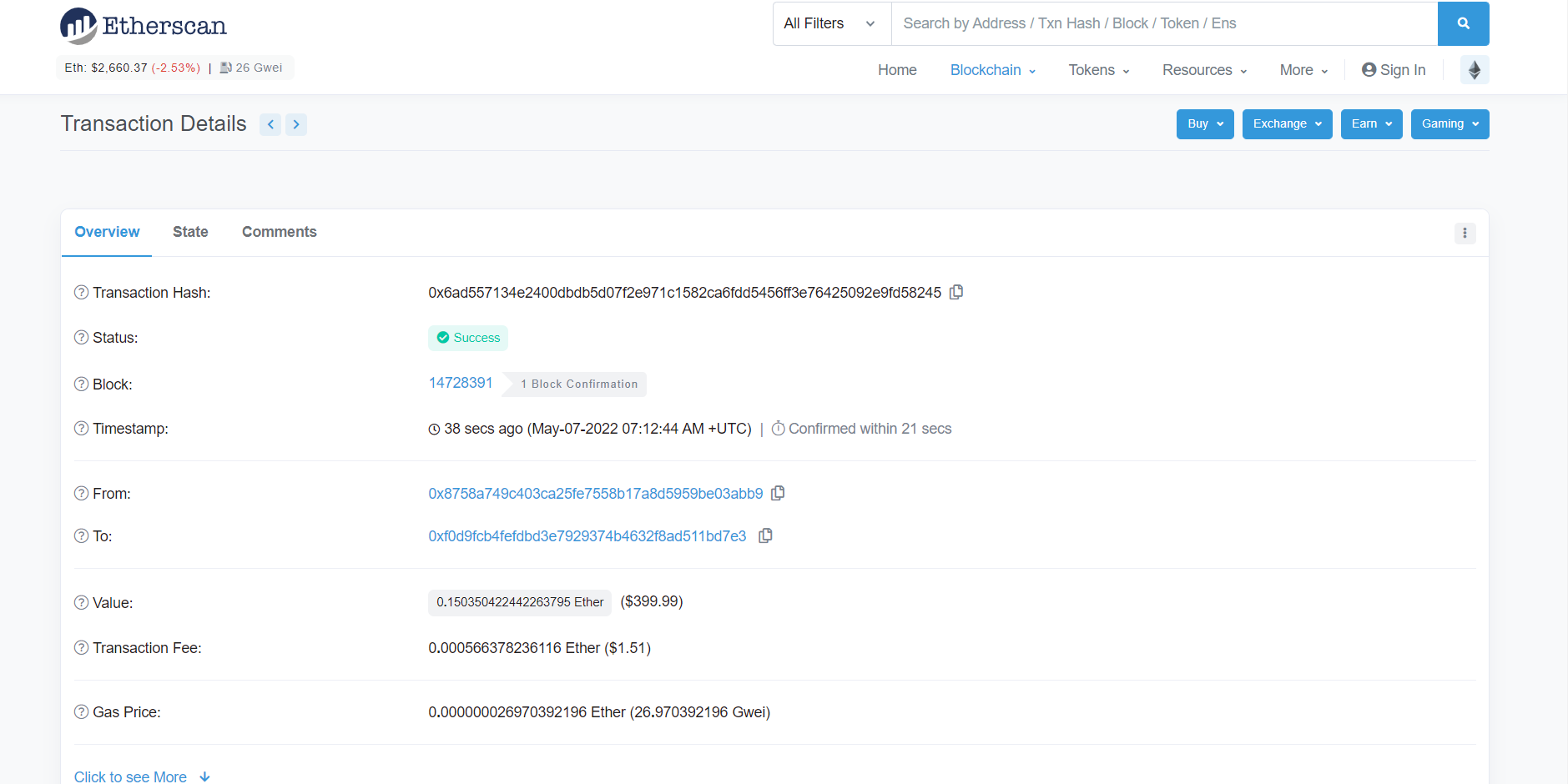
How to Check Token and Wallet Information of any Public Address on Etherscan.io:
The procedure is similar to the above process. Simply type the public address in the search box, and you’ll be provided with transaction history, assets, balances, and other information associated with the wallet; an example is shown below.
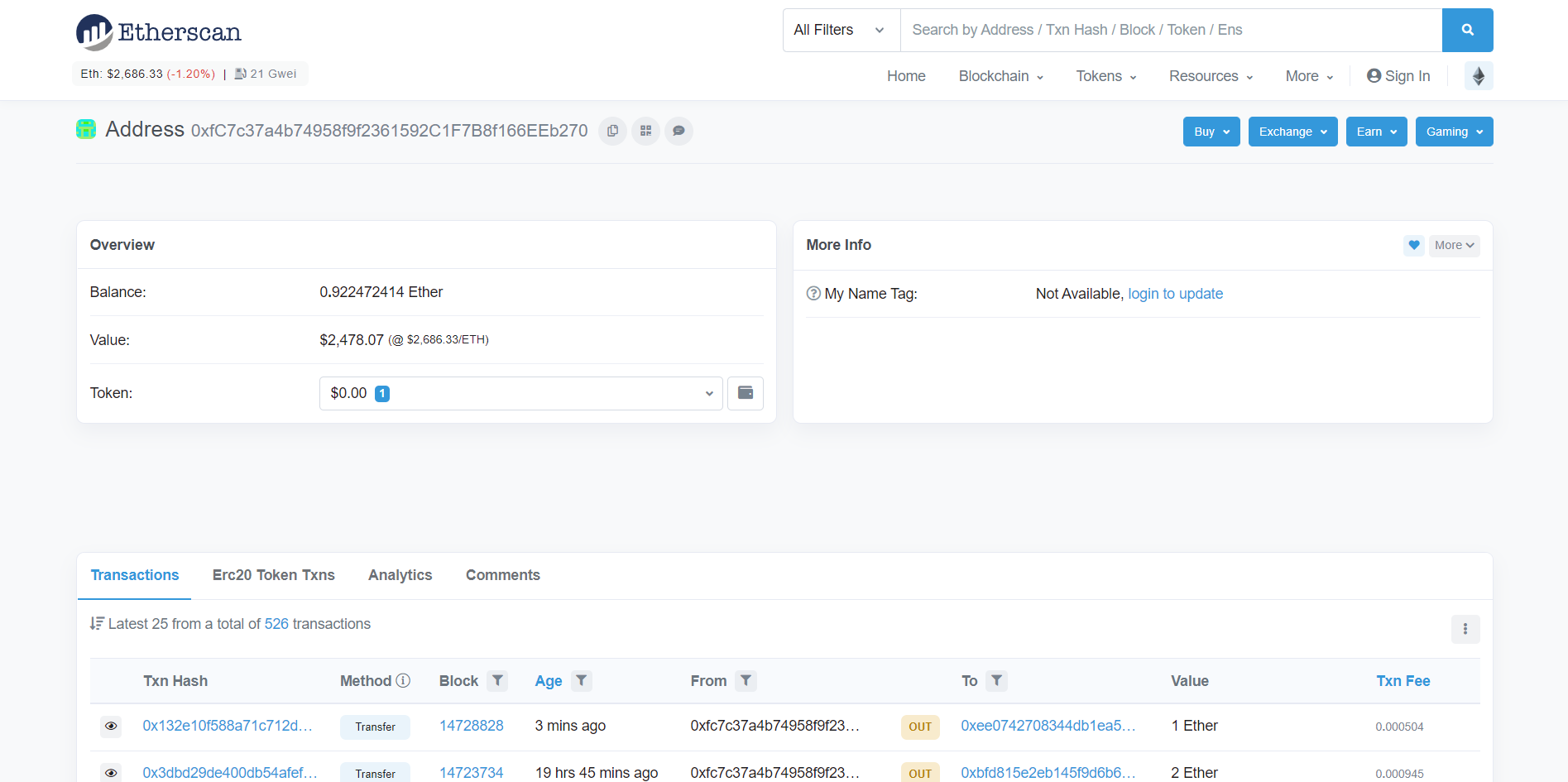
How To Check Blockchain Information On Etherscan.io
There is almost no limit to the information obtained from a blockchain explorer. Etherscan.io allows you to explore the ETH blockchain to get the needed information. From the Etherscan homepage, look toward the top right corner and navigate the buttons to check blockchain information. Details are explained below.
Blockchain Tab: You can check the top accounts, all transactions made on the Ethereum network, details of new blocks being mined, Ethereum blockchain forks, etc.
Tokens Tab: From this tab, you can see details of ERC-20 tokens (Fungible tokens), ERC-721 tokens (NFTs), and ERC-1155 tokens (Multi-standard tokens)
Resources Tab: You can check statistics and charts of daily active addresses, average transaction fees, network utilization, average block time, etc.
How To Estimate Ethereum Network Gas Prices Using Etherscan.io
Etherscan.io allows users to explore all information relating to gas fees on the Ethereum (ETH) ecosystem. This new feature shows the information on the average gwei, block size, average utilization, and top 25 gas spenders and guzzlers.
To access this feature, simply visit the Etherscan Gas Tracker page, from where you can find the details mentioned above.
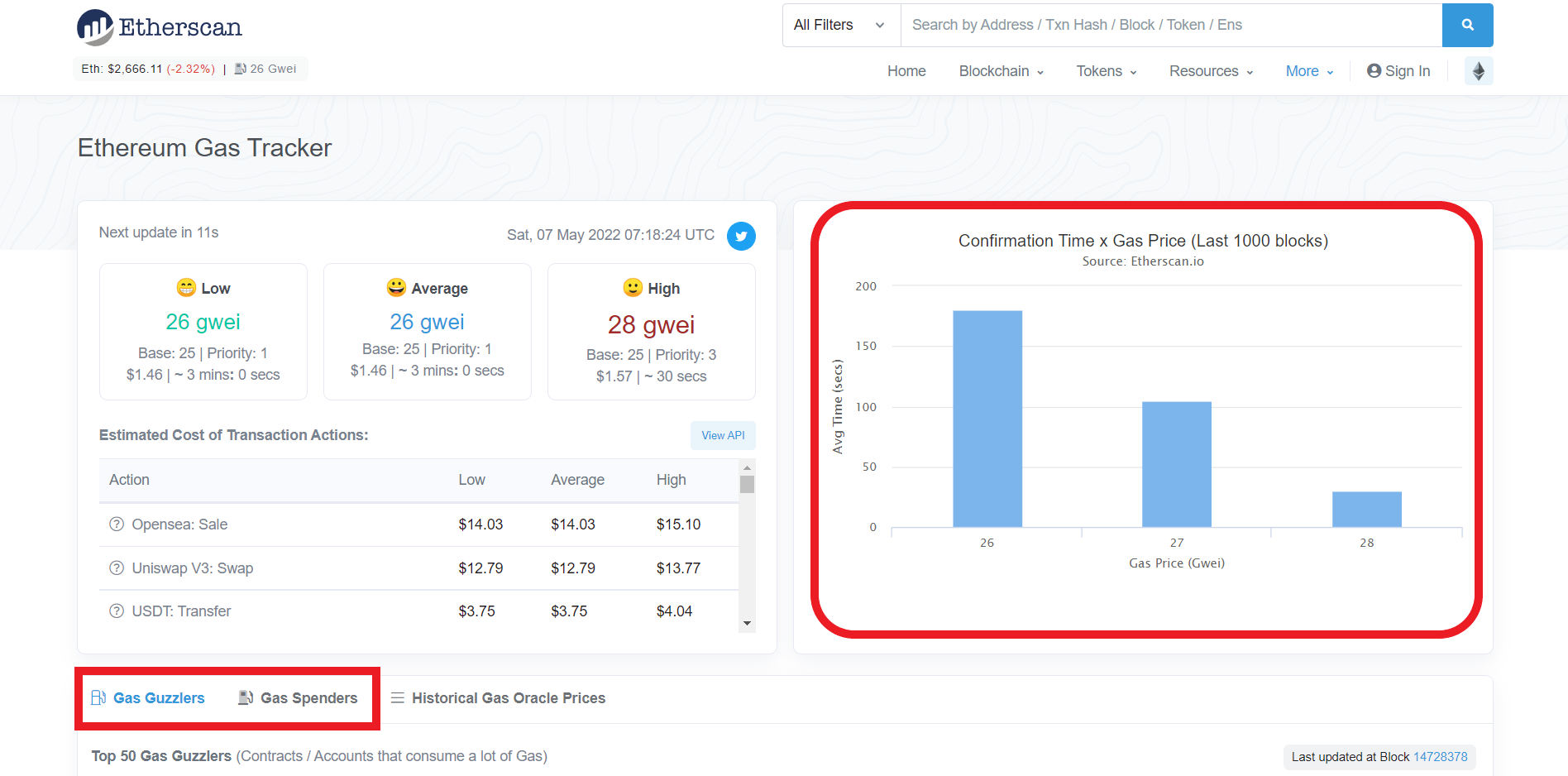
How To Check if an Ethereum Network Token’s Contract is Verified via Etherscan.io
Scams are common in the DeFi space – not because the blockchain is easily compromised, but because the attackers exploit people's ignorance to create malicious smart contracts.
If you are not a developer, it may be difficult to identify malicious lines of code in a smart contract, but one way to start is to check if the contract is verified. Below are the steps involved to check the verification status of an Ethereum blockchain token.
- From the Etherscan homepage, search for the desired token by name or contract address.
- Select the correct option from the list, and you will be taken to the token page.
- Click on the token contract from the token page, and you will be redirected to the contract page.
- You will see a little green checkmark on the contract page to verify the token. Unverified contracts will not have a checkmark, and it is inadvisable to interact with those contracts, as they could be malicious.
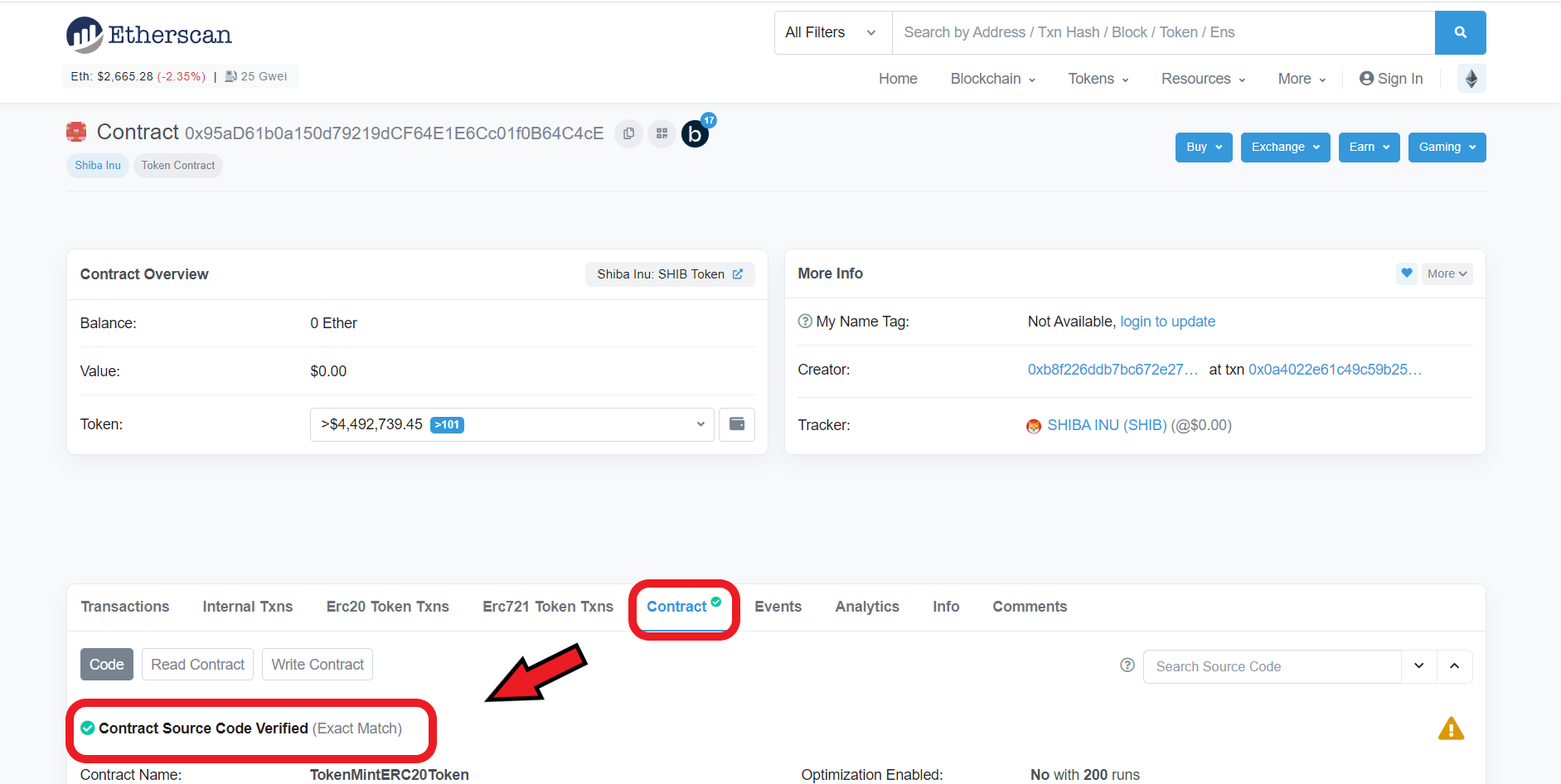
How to Check and Revoke Ethereum Network smart Contracts via Etherscan.io
If you have previously approved smart contracts on the ETH network via your wallet, you can see a list of these contracts via etherscan.io. The explorer also provides a way to revoke contracts; however, you must connect the said wallet.
To access this feature, visit the Etherscan Token Approval page, input your wallet's address, and a list of all your signed contracts will be shown.
You will get information on the tokens approved in the contract, the approved amount of coins to be spent, and the last time the contract was updated.
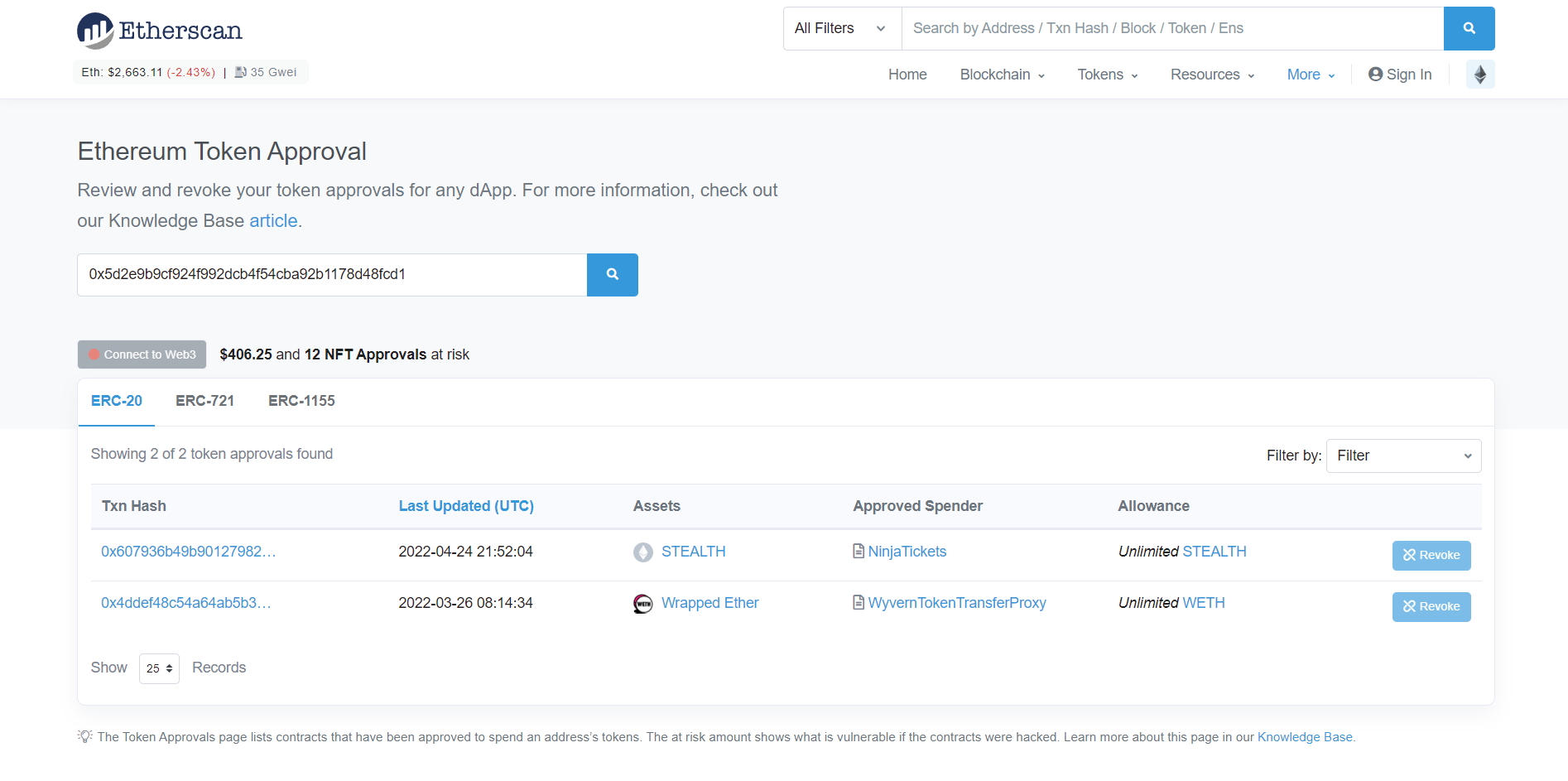
Final Takeaway
We hope that we have provided you with enough insights into navigating the Ethereum blockchain via Etherscan.io. Alternatively, you can explore the ETH network via Ethplorer, Blockchair, Etherchain, Blockscout, or OKLink.
No information on the blockchain is hidden; hence, there is no limit to your information from a blockchain explorer. So, keep exploring etherscan.io and get familiar with the explorer.
Keep visiting the CCTIP blog for more beginner tips to get familiar with the crypto space. You can also download the CCTIP wallet to enjoy unique features and zero-fee transactions only on CCTIP. Join our community for more details.