How To Import Your Existing Non-custodial Wallet To Cwallet
you will be prompted to input your private key’s recovery mnemonic phrase from your existing non-custodial wallet. Usually, you should have written this down safely, so all you need to do is accurately type it in the allotted box.

If you're reading this, you're probably looking to import your existing wallet into a new non-custodial wallet. Great! Non-custodial wallets offer a higher level of security than traditional custodial wallets, where a third party holds your private keys. This means that you, and only you, have control over your funds.
Importing your existing wallet into a new non-custodial wallet is a simple process that can help you take greater control over your cryptocurrencies and access your wallet from different service providers without having to transfer funds. For example, if your current service provider doesn’t support a token listing, you can export the private keys to another wallet provider and transact with your choice tokens.
In this blog post, we'll walk you through the steps for importing your existing wallet into a new non-custodial wallet.
Importing Your Existing Non-Custodial Wallet to Cwallet
Before we get started, it's important to note that the process for importing a wallet can vary depending on the specific type of wallet you're using and the type of non-custodial wallet you're importing it into. However, the steps are similar for other non-custodial wallet providers, and you will get the needed insights. So, if you are trying to import your non-custodial wallet on some other wallet service provider that isn’t Cwallet, you may notice some slight changes in the steps.
With that said, let's dive into the steps for importing your existing wallet into the Cwallet’s non-custodial wallet:
- Download and install Cwallet on your device.
- Launch the application, and click on the Icon at the Top-left corner to switch to the non-custodial option
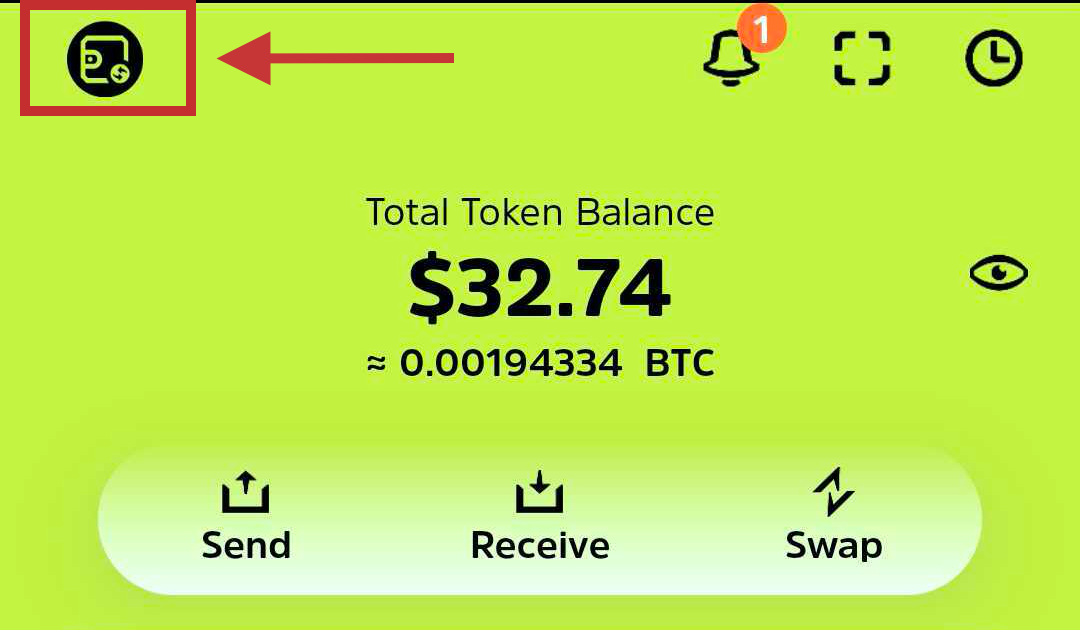
- Click on “add wallet” and select the option that reads “I already have a wallet.”
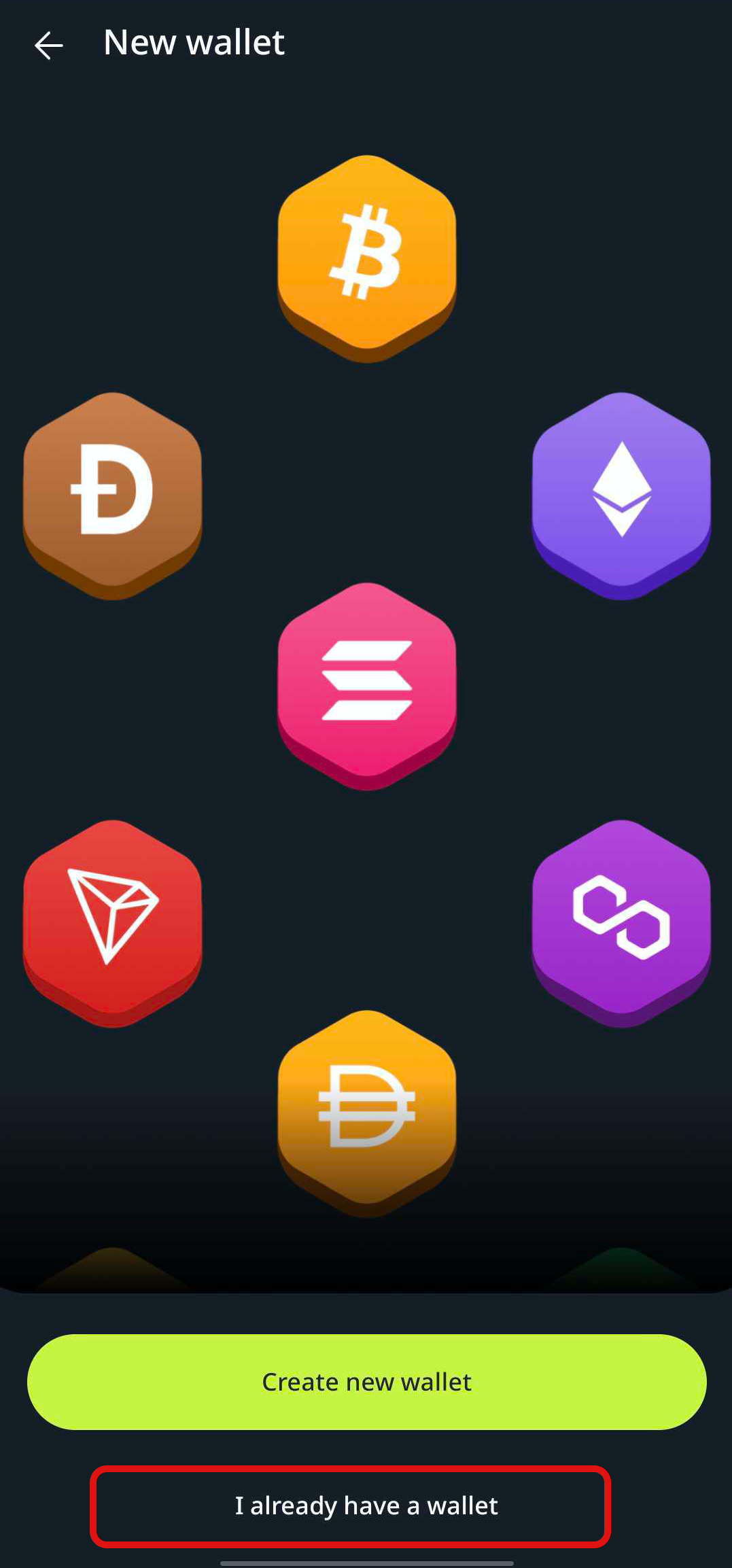
- Now you will be prompted to input your private key’s recovery mnemonic phrase from your existing non-custodial wallet. Usually, you should have written this down safely, so all you need to do is accurately type it in the allotted box.
If you haven’t written it down previously, you can copy it from your existing wallet as described in the next step. - Locate the “Settings” or “Tools” section of the existing wallet, look for the options, and click on “show recovery phrase” or other similar buzzwords. You will be provided with a string of 12 or 24 words which you need to copy and input in the allotted space as described in step 4 above.
- Wait for the import process to complete, which may take a few minutes.
- Your funds should now be available in the Cwallet Non-custodial wallet.
Can I Directly Import My Tokens From A Custodial Wallet?
The short answer is No – You cannot directly import your tokens from Custodial Wallets like Coinbase Wallet, Binance Wallet, Cwallet Custodial Wallet etc. This is because you don’t hold custody of the private keys (mnemonic phrase), without which an import would be impossible.
Hence, if you intend to import your tokens from a Custodial wallet, you would need to transfer each token individually to your non-custodial wallet of choice.
Should I Migrate From A Custodial To a Non-Custodial Wallet?
Both Custodial and non-custodial wallet types have their advantages and disadvantages, and no one can categorically advocate for one over the other. However, depending on your needs, one may be more suitable than the other at any given time.
Indeed, non-custodial wallets are overall “safer” than custodial wallets; however, If you are new to cryptocurrency and the entire technology, you may find the security protocols of non-custodial wallets quite challenging. There are no email addresses or passwords, as you are previously used to, and if you lose your seed phrase, no one can recover your wallet; at the same time, you must not store it carelessly, as your seed phrase is in the wrong hands may lead to asset losses.
In short, having to be 100% in charge of your security may be too much of an ask from a beginner. Hence, you may begin with custodial wallets, acquaint yourself with the system, and eventually transit slowly to non-custodial wallets.
Cwallet - Best of Both Worlds?

Cwallet allows users to enjoy the privileges of a custodial and non-custodial wallet within a single app. Hence, with a single button, you can easily switch within the app to the custodial wallet option or the non-custodial wallet option at will.
Although both wallets have different sets of private and public keys, the similarities in executing transactions, as well as user interface makes it ideal for getting acquainted with the requirements of a non-custodial wallet, while enjoying the benefits of a custodial wallet.
More importantly,
Whenever you wish, you may migrate all your tokens from Cwallet's custodial wallet to the non-custodial wallet without paying a dime in gas fees.
Final Takeaway
Exporting your existing non-custodial wallet to a new provider is as easy as described above, and you can do it yourself. Conversely, the process may be a lot more herculean for migrating tokens from custodial to non-custodial wallets; however, with Cwallet's 2-in-1 custodial and non-custodial wallets, you can enjoy the best of both worlds.
Why wait any further? Download the Cwallet App today, and enjoy access to 800 + cryptocurrencies across over 50 networks.