How To Create And Manage A Crypto Wallet From Your Telegram Account in Minutes
you can opt to sign in through your Telegram account. All you have to do is click the button that says "Continue with Telegram." You will be redirected to enter your telegram details, which are required to log in.

Cryptocurrency has revolutionized the way we think about finance and transactions. At the heart of this revolution lies the concept of a cryptocurrency wallet, an essential tool for securely storing, sending, and receiving digital currencies. In a world where financial sovereignty and digital assets are becoming increasingly relevant, understanding how to manage a cryptocurrency wallet is paramount.
As the popularity of cryptocurrencies has grown, so has the ecosystem of tools and platforms that cater to crypto enthusiasts. One of these platforms is Telegram, a widely used instant messaging app with many features beyond communication. Telegram's bots and integration capabilities have paved the way for managing certain aspects of your crypto assets right from within the app. Integrating a cryptocurrency wallet into the Telegram environment allows users to check balances, send and receive funds, and execute basic trades without switching between different apps or interfaces.
Subsequently, we'll delve into the step-by-step process of setting up and managing a crypto wallet from your Telegram account. Whether you're a seasoned crypto pro or just dipping your toes into the world of digital currencies, this guide will equip you with the knowledge to create and manage your crypto wallet on Telegram in minutes.
Introducing Cwallet
A cryptocurrency wallet is a digital tool that allows individuals to store, manage, and interact with their digital assets. These assets, often called cryptocurrencies or simply "crypto," exist in a decentralized digital ledger known as the blockchain.
The importance of cryptocurrency wallets cannot be overstated. In a world where traditional financial systems can be limiting or slow, cryptocurrency wallets empower individuals with full control over their funds. Whether you're an investor, a trader, or someone interested in adopting cryptocurrencies for everyday transactions, a reliable and secure wallet is the cornerstone of your digital financial journey.
Like all others, Cwallet is a wallet service provider that allows you to create a custodial or non-custodial wallet. A multi-chain crypto wallet allows you to securely hold, send, receive, exchange, tip, and earn with several cryptocurrencies. To make sure that its users find it easy to use every feature, Cwallet allows users to create and manage their crypto wallet through their Telegram account.
Setting Up Your Crypto Wallet on Telegram
Signing Up With Telegram
Starting with Cwallet, you will need to either create an account if you don't already have one or simply log in if you already have one. However, if you don't already have an account, you will be required to enter your email address on the signup page to initiate your sign-in process. Alternatively, you can opt to sign in through your Telegram account. All you have to do is click the button that says "Continue with Telegram."
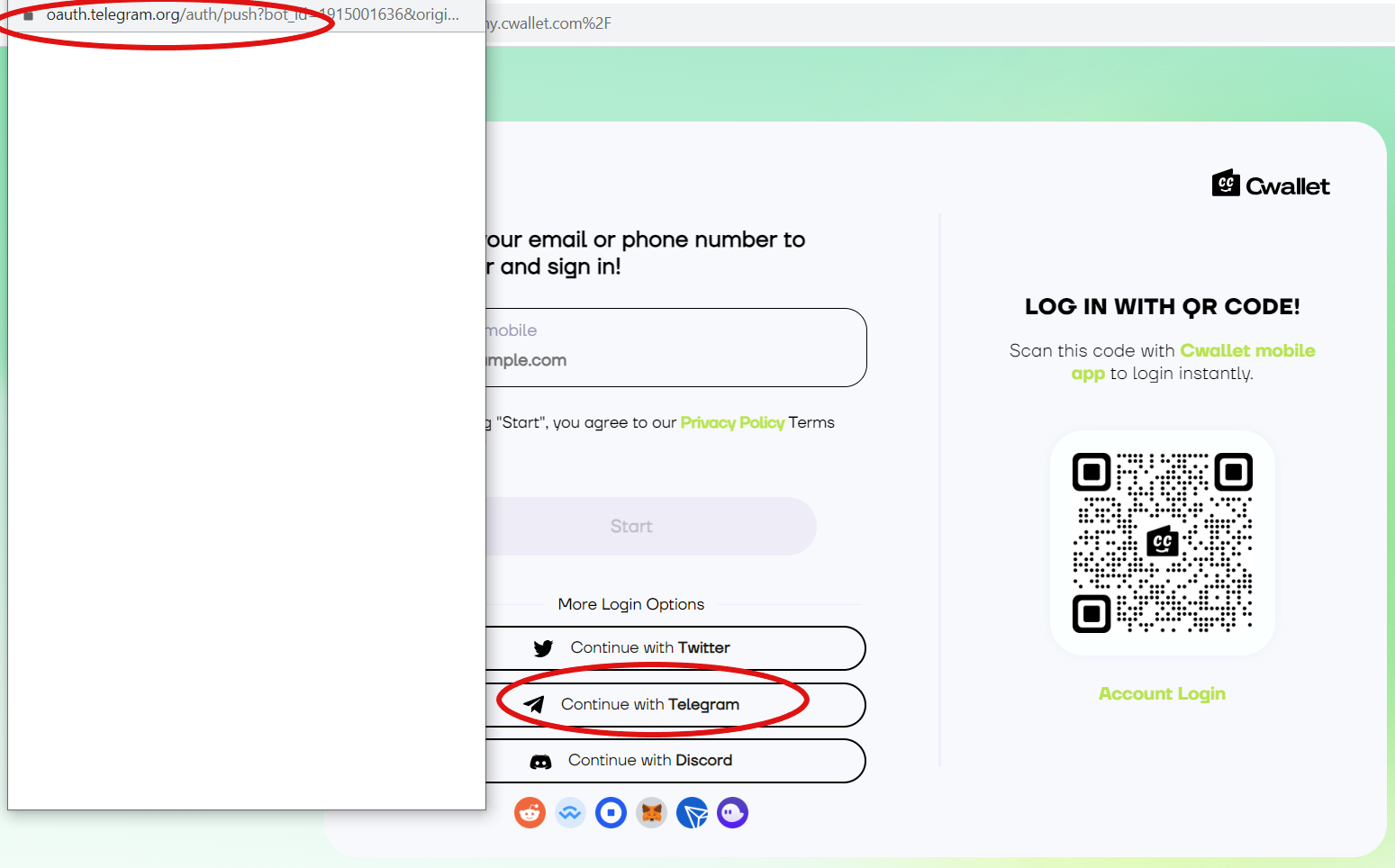
You will be redirected to enter your telegram details, which are required to log in. Once you do this, Telegram will send a confirmation message to your account via Telegram. You will be required to click the 'confirm' button on the message sent. Then, you successfully logged in to Cwallet through your Telegram account. Consequently, Cwallet will be able to contact you through Telegram.
If you already have an account and would like to connect your Telegram account to your wallet, Follow these steps;
- Head to the page settings and locate the profile setting.
- Click on the social platform you wish to connect to and authorize on the current page.
As soon as the authorization is completed, the connection is formed. All earnings from Cwallet on Telegram will be displayed in the current account.
Utilizing Telegram Bots
The Cwallet Telegram bots are useful for several purposes, both for personal use and for Telegram groups and channels, to manage and socialize with other group members.
By initiating a chat with the Cwallet Telegram Bot, you can
- Query token information and price
- Deposit, withdraw, and swap tokens
- Buy and sell tokens
- Set up an exclusive subscription group
- Set up an exclusive access (DAO) channel
Also, you can invite the Cwallet telegram bot (@cctip_bot), to your group or channel and grant the bot admin permissions according to the number of functions you require it to perform.
Just by inviting the bot into your group/channel as a member, you will be able to send and receive tips and airdrops.
To use the more advanced group management features, you will need to promote the Cwallet bot to group admin, and you can:
- View total income from the group
- View the statistics of group members and invitation leaderboard
- Assign group managers to assist with group management
- Change tip settings in a group, including tip tokens and amounts.
- Different types of group announcements
- Set up referral programs
You can also customize the bot settings including the bot language, the duration of the bot's replies, etc.
Additionally, you can have and manage more than one bot. You can also access several other features from the Cwallet dashboard for managing your bots. These features range from an overview of your group to tip settings, group settings, message management, etc.
End Note
By harnessing the power of Telegram, a platform known for its convenience and versatility, you've unlocked a streamlined way to manage your crypto holdings. From sending and receiving funds to staying updated on transactions, Telegram offers an integrated solution that simplifies your crypto experience.
As you embark on this exciting journey, remember that your Telegram crypto wallet can be a powerful tool, granting you control and accessibility like never before. Ready to get started? Take the next step by registering with Cwallet now!