How I Earn Crypto Tips From My Content Without Becoming A Twitch Affiliate
I created a streaming schedule to consistently broadcast my content and build my audience. But unfortunately, as a beginner, I can only make money from subscriptions, tipping (called Twitch Bits), game sales, or anything else by becoming a twitch affiliate.

Content creation has always been a sure way to make money online. In fact, anything people would be willing to pay money for could be your content. However, today, various forms of content are consumed online, and the best way to monetize your content creation is to take advantage of the largest platform in your preferred niche.
As a skilled gamer, Twitch is undoubtedly the largest platform for me to share my content, with 30 million daily active users and 2.5 million live users on the platform at any given time. Twitch focuses primarily on video games; users can watch me play games, interact with other viewers, or live stream my gameplay.
Unlike most platforms, where a large number of followers is required before I can monetize my account, Twitch does not require a large audience for me to make money. However, I still needed to build an audience and get people familiar with the authenticity of my content because crowdfunded subscriptions and viewer donations are one of the ways to make money as a twitch streamer.
So, I created a streaming schedule to consistently broadcast my content and build my audience. But unfortunately, as a beginner, I can only make money from subscriptions, tipping (called Twitch Bits), game sales, or anything else by becoming a twitch affiliate.
Twitch Affiliate Requirements
By becoming a Twitch affiliate, I would gain access to monetizing my account through subscriptions, donations, game sales, and advertisement revenue. Unfortunately, some requirements must be met before I can earn money as a Twitch affiliate streamer. For instance;
- Firstly, I needed at least 50 followers.
- I must have had at least 7 distinct broadcast days in the last 30 days.
- There must have been at least 3 concurrent viewers over the last 30 days.
- I must have had at least 500 minutes of broadcast time in the last 30 days.
Despite the various monetization options available, I needed to meet these criteria to actively make money from my content as a twitch streamer.
However, because I cannot yet set a subscription tier or fully monetize my content, I decided to follow in the footsteps of other streamers in my category by adding a donate button to my profile through a third-party company.
Accepting Tips Through Third-party Services
The only practical way for a streamer in my category to monetize their content was through third-party services since I did not meet Twitch's requirements to accept microdonations with their in-game currency, Bits. As a result, I created a donation link and profile panels that link to services like Streamlabs, Stream Elements, Muxy, PeachPay, or PayPal.
Thus, with these services, I could receive tips and donations from viewers during live streams. But unfortunately, using these services presents several difficulties. Aside from the processing fees and commission charged on each donation, there have been instances where viewers donate with the intent of canceling the transaction later, which frequently results in a refund and a loss on my part because I must cover the refund fee. Therefore, chargeback issues are the most difficult disadvantage of using these third-party services.
Accepting Tips And Donations Using Cryptocurrency
Interestingly, other streamers in my category began to consider accepting cryptocurrency tips and donations because it protects them from chargeback, and cryptocurrency donations are final and irreversible. Moreover, there have been news stories of YouTube creators receiving cryptocurrency tips for their work. Knowing this, I looked into "how to accept cryptocurrency tips and donations on twitch." I got various search results with various approaches, some of which were complicated with multiple procedures to follow. However, one search result by Cwallet provided a step-by-step process for accepting crypto tips and successfully linking my crypto wallet to my profile.
Accepting Crypto Tips And Donations With Cwallet
The first thing I cared about was the cost of using Cwallet services. But, to my surprise, using Cwallet is free, and all I had to do was create an account and a crypto tip code to link to my twitch profile. The account creation process was straightforward as I only needed to link my mobile number or third-party sites like Twitter, Telegram, Discord, and Reddit. There is no time-consuming sign-up, KYC, or other excessive verification procedures.
Immediately after signing up with my mobile number, my Cwallet account was ready to use, and all I needed to do was create a crypto tip code.
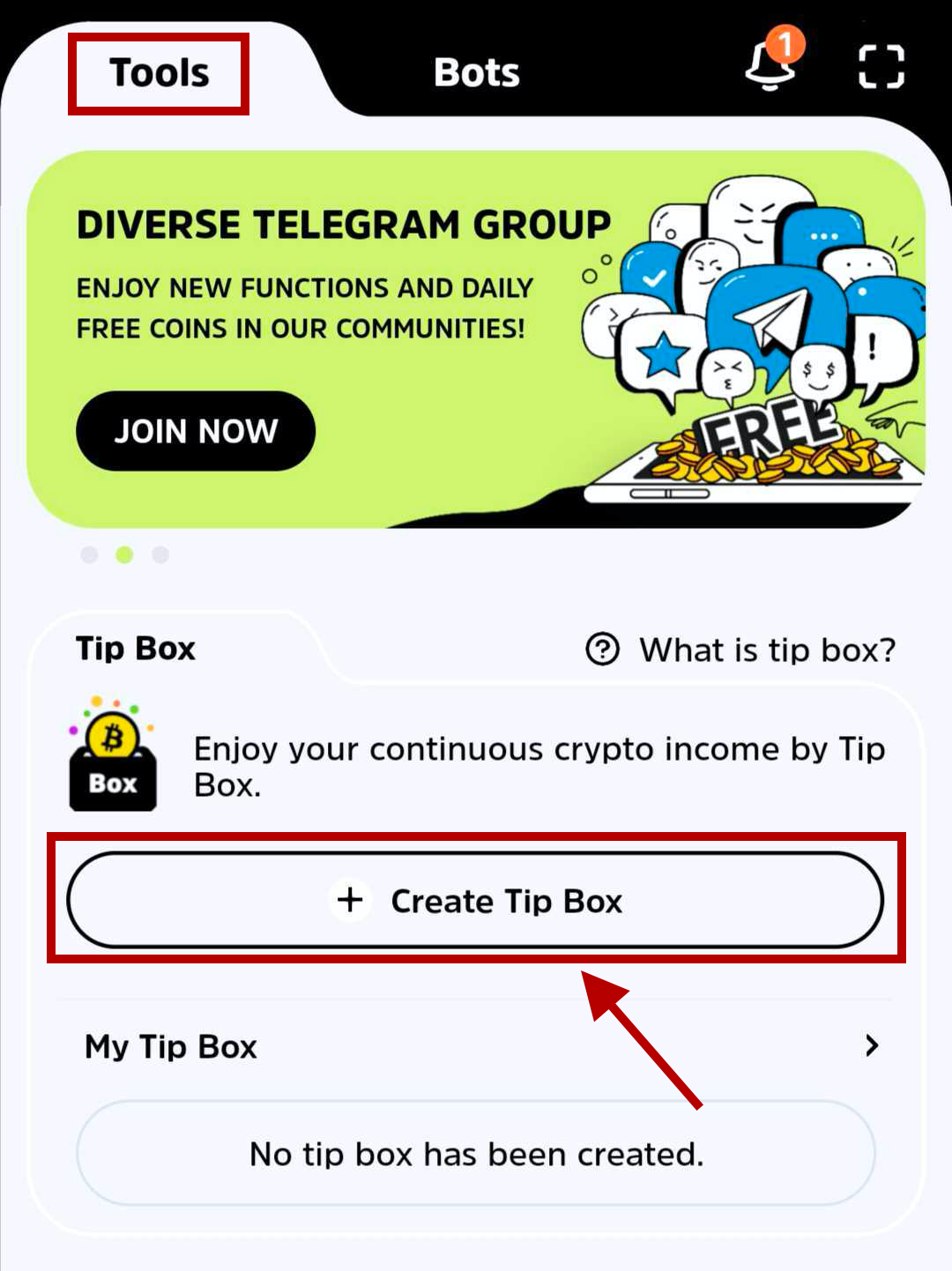
The tip code was then provided by Cwallet in various formats, including QR code, button, image, and link, which I could add to my profile. I began receiving cryptocurrency tips from anyone, anywhere in the world, using either of these supported methods.
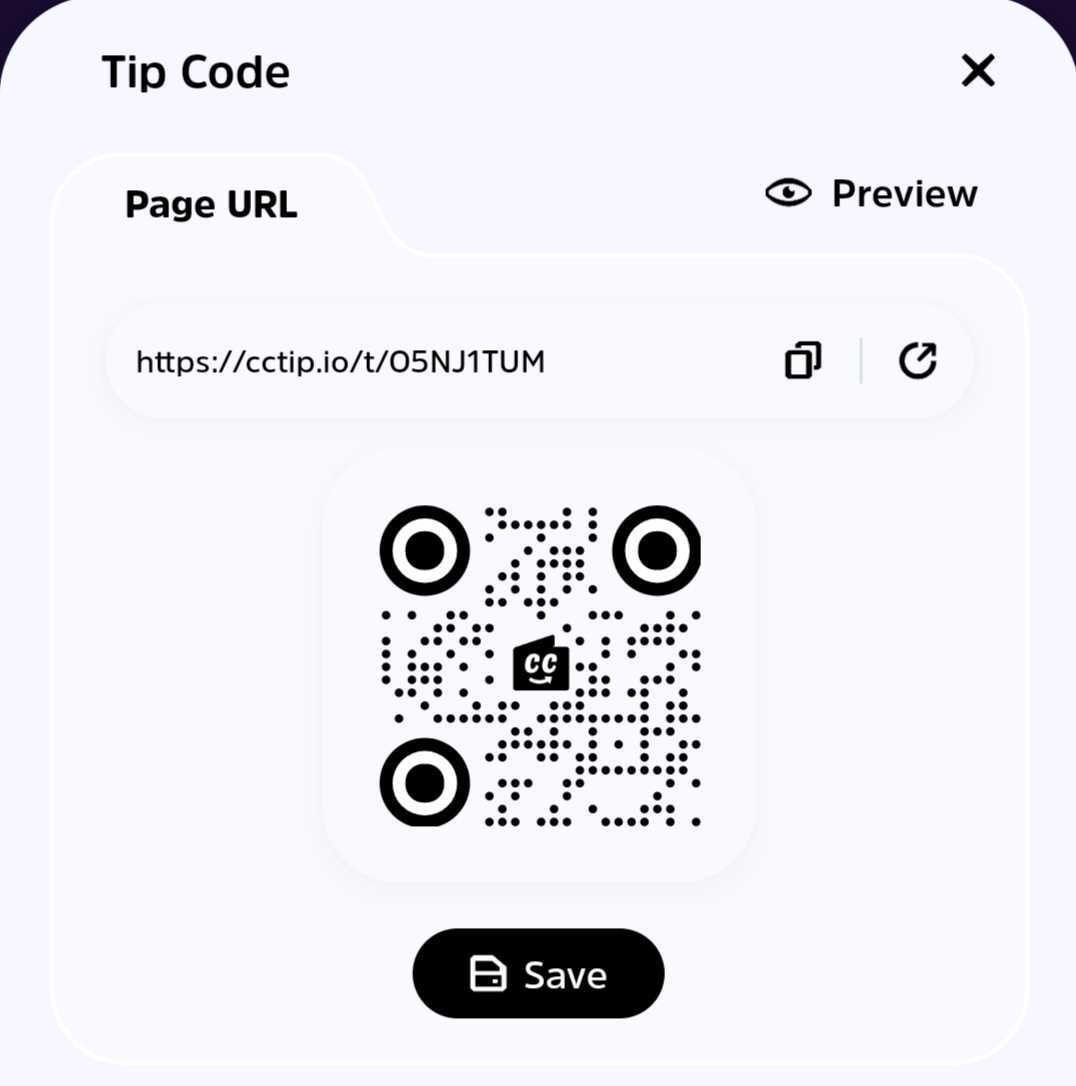
Afterward, I could add my crypto tip code to my twitch profile by adding the link provided by Cwallet to the Donation Link on my panel. Also, to allow my viewers to easily send their tips while watching my streams, I added the saved image of my QR code to my Twitch profile's donation section and as a media element to my Twitch layout in OBS Studio (like a webcam window). This way, viewers can easily scan the QR code and instantly send their tips and donations without stress.
With Cwallet, I could easily and directly earn crypto tips from my twitch content without having to be a Twitch affiliate or meet any other requirements. It was simple, secure, and free!
Like I did, you can start earning crypto tips and donations from your streams on Twitch by following this step-by-step procedure to create a crypto tip code with Cwallet. Interestingly, Cwallet will provide the tip code in various formats, including QR code, button, image, and link, which you can add to your profile and begin to receive cryptocurrency tips from anyone, anywhere in the world, all for free!
Cwallet: The Only Multi-functional Crypto Wallet You Need!
Cwallet is a unique cryptocurrency wallet that combines custodial and non-custodial features. You can manage and trade more than 800 cryptocurrencies in one location with the help of this integrated on-chain and off-chain wallet, which offers security, simplicity, and flexibility.
The Cwallet provides complex crypto needs of individuals or businesses through a variety of tools like the tip code, airdrop game, giveaway tool, mobile refills, bulk payment, request invoice, payment button, etc. It is more than just a cryptocurrency wallet where users can send and receive, buy and sell, or hold and swap.
What’s more?
Cwallet does not charge any deposits, withdrawals, and token swap fees. Therefore, using Cwallet is absolutely FREE!
So, what are you waiting for?
Download Cwallet NOW to enjoy many exclusive benefits!