How Can You Create Your Exclusive Bot With Cwallet?
The CCTIP bot tool enables all CCTIP users to create an exclusive and customized bot with all functionality without codes. As a result, with simple, clear instructions, you can set up automated tasks to ease your crypto journey by using CCTIP's unique features.
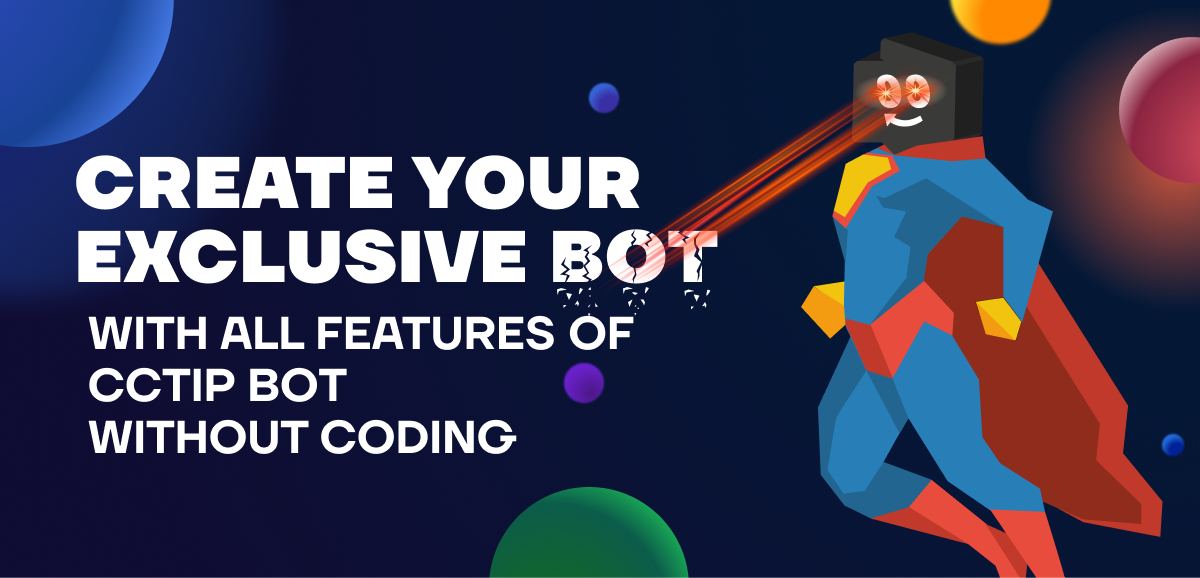
The quick advancement of artificial intelligence (AI) has encouraged the business adoption of bots. Conversational AI and chatbot technology are gaining popularity and attention among developers and users. As a result, they are increasingly being used by enterprise organizations to automate areas of the user experience. In fact, organizations are saving money and becoming more efficient by reducing their reliance on service agents and live agents.
What is a ChatBot?
A chatbot system uses conversational artificial intelligence (AI) technology to imitate a natural language interaction (or chat) with a user through instant messaging applications, websites, mobile apps, or smartphones.
This means that instead of conversing with a human agent, the chatbot will interact with the data provided by the user. As a result, they perform live chat operations in response to real-time user interactions using rule-based language applications.
Types of ChatBot:
Rule-Based ChatBot
Chatbots with pre-programmed responses are known as rule-based chatbots. They are single-purpose programs that perform a single function. These chatbot interactions are precise and structured, and they are best suited to support and service roles. As a result, these chatbot programs already have questions, and they can only respond to those queries. Hence, they are mainly designed and used for FAQs.
AI-Based ChatBot
AI-based ChatBot is often referred to as virtual assistants. These chatbots are contextually aware and use natural language understanding (NLU), natural language processing (NLP), and machine learning (ML) to understand and adapt to a user's request. As a result, AI-based chatbots are far more intelligent, interactive, and personalized than rule-based chatbots. In addition, AI-based chatbots can learn over time; they become more competent as they engage with people because they utilize predictive intelligence and analytics to personalize content based on user profiles and previous user behavior.
What is the Cwallet ChatBot Tool?
The Cwallet bot tool enables all Cwallet users to create an exclusive and customized bot with all functionality without codes. As a result, with simple, clear instructions, you can set up automated tasks to ease your crypto journey by using Cwallet's unique features.
Hence, with the Cwallet ChatBot, you can quickly transfer assets, set up tips, and build a strong community via various giveaways. You can set up the ChatBot within a few minutes, and everyone can activate ChatBot functions within seconds.
How to Create an Exclusive Bot with Cwallet?
Exclusive Bot is the same as the Cwallet Bot with all the Cwallet Bot's features but customized to suit your brand needs. The only difference is that you can customize your Exclusive Bot, such as name and icon as your preference, and it is entirely your own.
With your powerful Bot, you'll be able to send/receive tips and airdrops and set up referral programs on several social networks, including Telegram and Discord, providing the simplest and most convenient way to manage cryptocurrency assets in your social network. In addition, you can use DAOs and subscriptions to manage your crypto community and establish your own brand.
How to Create Telegram Exclusive ChatBot?
Step 1: Get your bot API token on the @BotFather chat page.
- Once you are logged on to your telegram account, search for the account @botfather and send a direct message.
- Send a command /newbot. The @botfather will immediately respond by asking what name you would like to name your exclusive Bot.
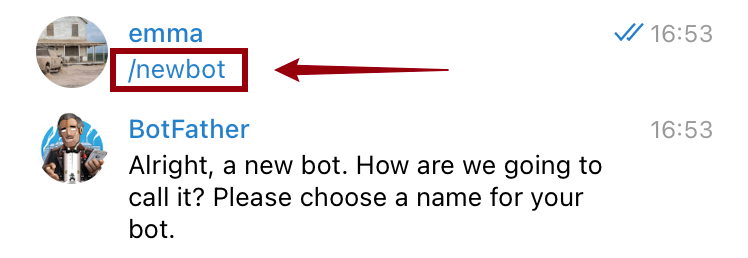
- Reply with your preferred name. (It is recommended you name the Bot with your brand name or the particular project it is intended for.)
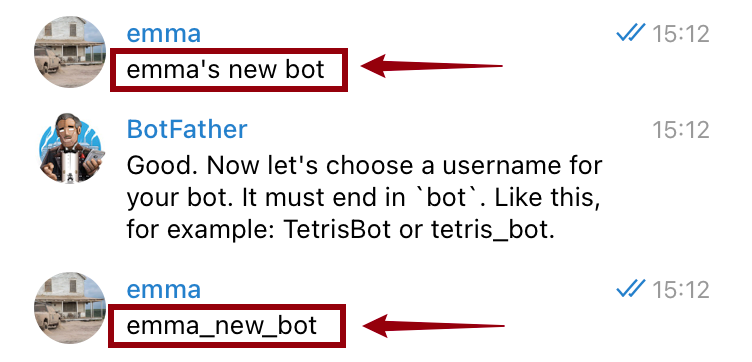
- As soon as the @botfather receives your preferred name, you will receive a congratulations message with your bot API token included.
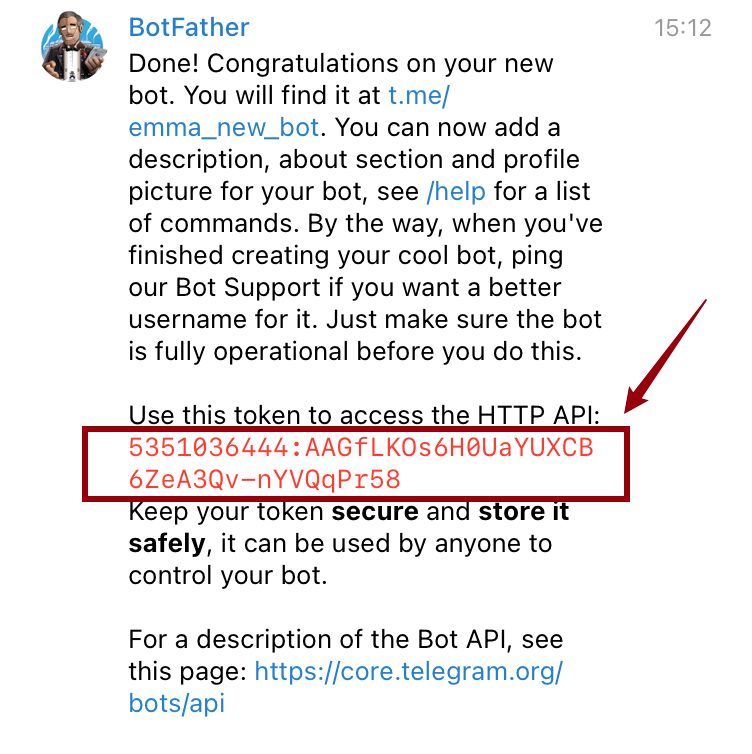
- Do make sure to copy and save your API token.
Step 2: Turn off Privacy mode on the @BotFather chat page
You already have your bot API token to customize your exclusive Bot. Now you need to deactivate the privacy mode to enable you to use the Bot.
- Send @BotFather a message with a new command: /mybots.
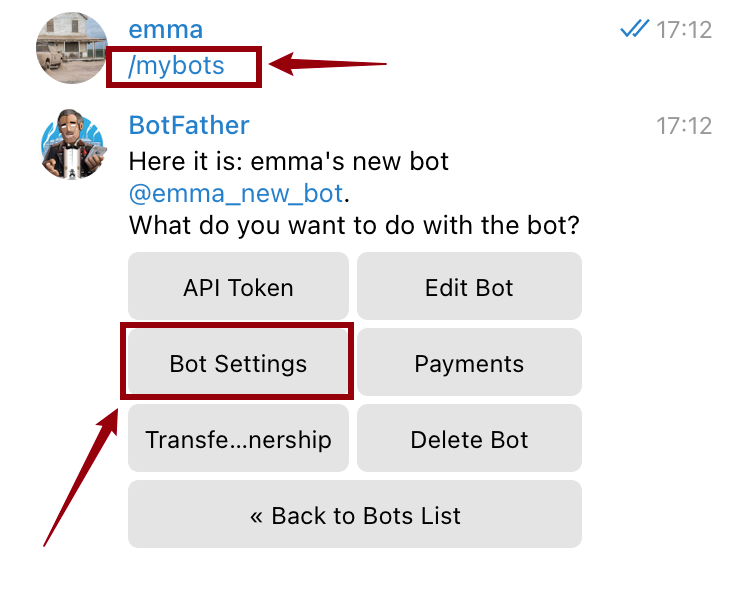
- The Bot you created will be displayed alongside other commands; from the command prompt, select Bot Settings.
- Next, you select Group Privacy. Now, you disable privacy mode by clicking Turn off.
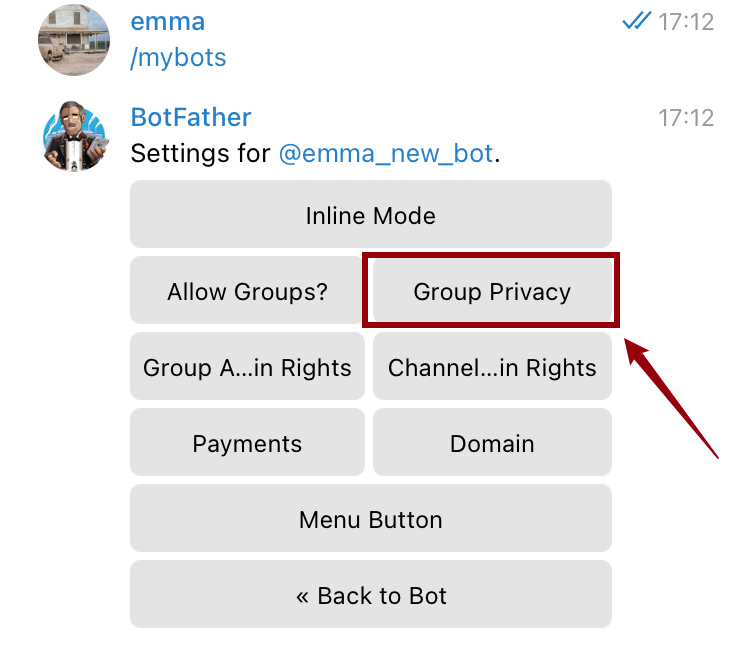
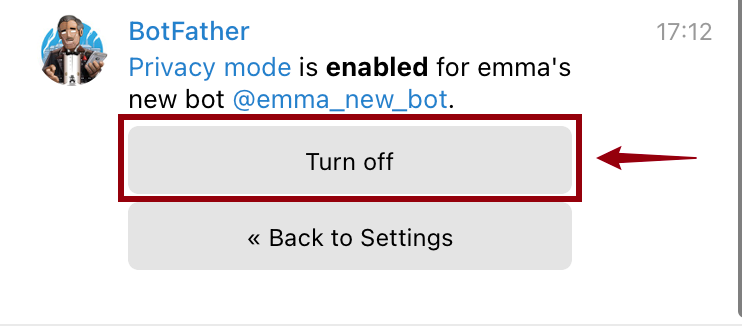
- Now select Back to Settings from the drop-down menu.
Voila, all procedures with @botfather have been completed.
Now you activate your Bot by going to the Cwallet chat page. Let's go!
Step 3: Use your API token on the @cwallet_bot chat page to obtain the Bot
- Send a direct message to @cwallet_bot with the command /start. You will get an immediate response with other commands displayed.
- Click on the Exclusive Bot command button. The list of all of your exclusive bots will be displayed.
- Click on your preferred Bot, and a message will be displayed with the command 'I have got the API.'
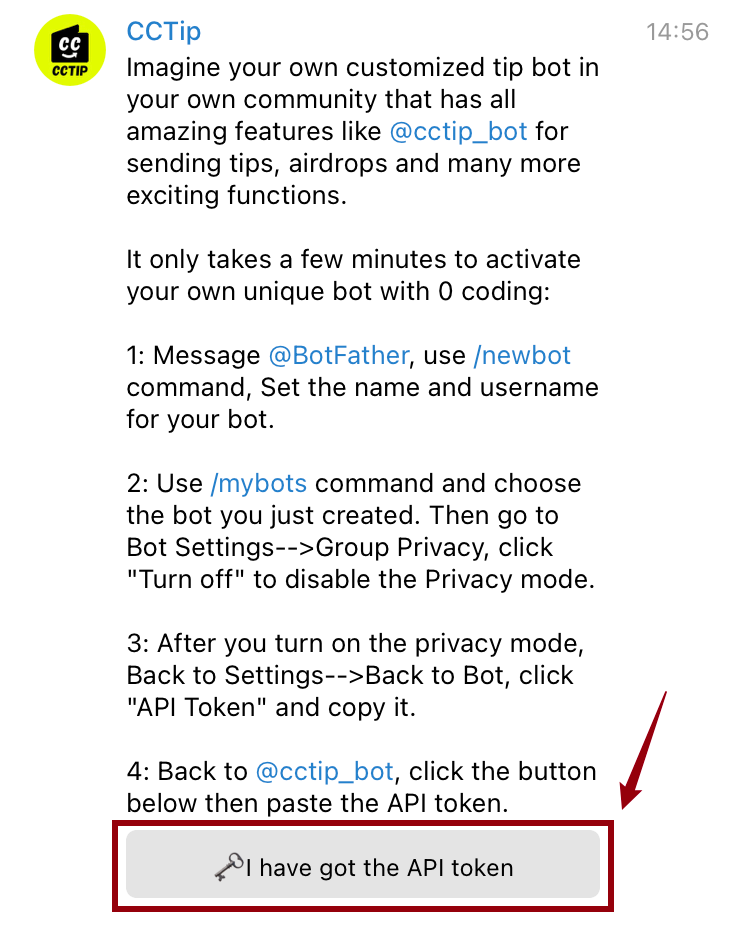
- Click on the button & provide the bot API token you saved earlier from Step 1.
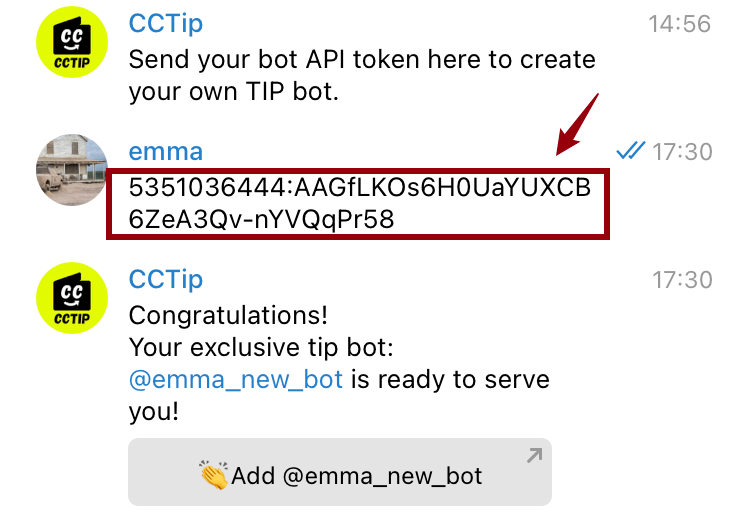
- Congratulations! You've finished creating your exclusive Bot!
Now you can invite your Bot to communities and enjoy Cwallet bot services.
How to Create Discord Exclusive ChatBot?
You can create a Discord bot that serves your group/channel and expresses your personality or brand, just like a Telegram bot.
Step 1: Configure the Bot on the Discord developer page
- To begin with this procedure, you need to sign in to your discord account and visit the developer page to create your exclusive Bot.
- Once you are on the page, click the button New Application in the upper right corner and give the Application your preferred name. Remember to name the Bot with your brand name or the particular project the Bot is intended for.
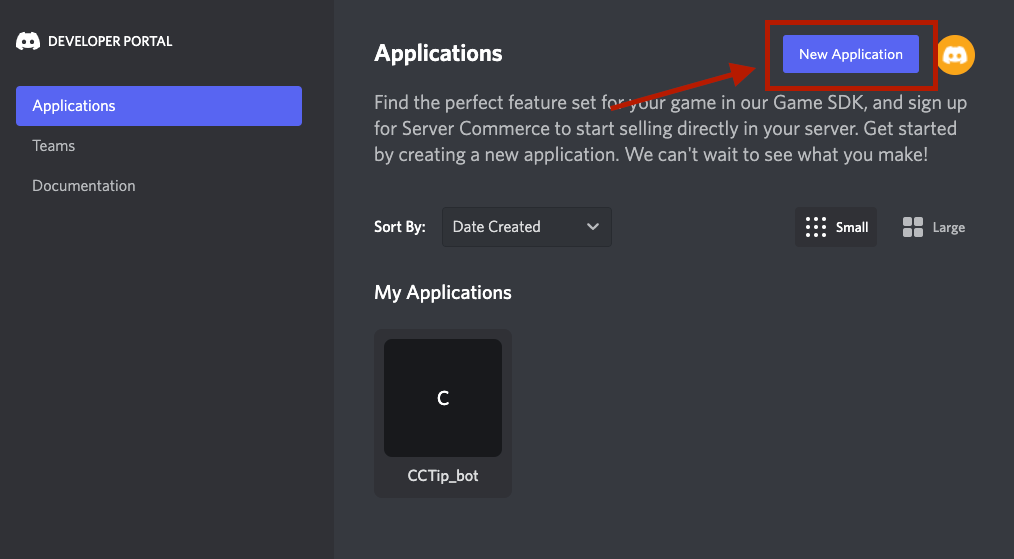
- Now your Application has been created. The next step is to click on My Application, select Bot from the drop-down menu, and click on Add Bot.
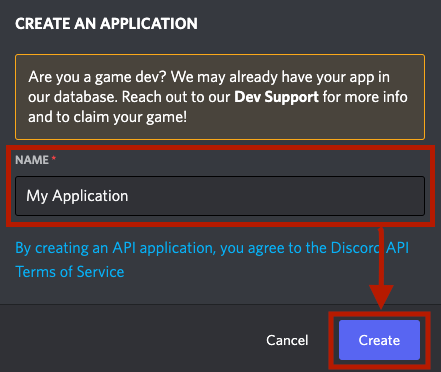
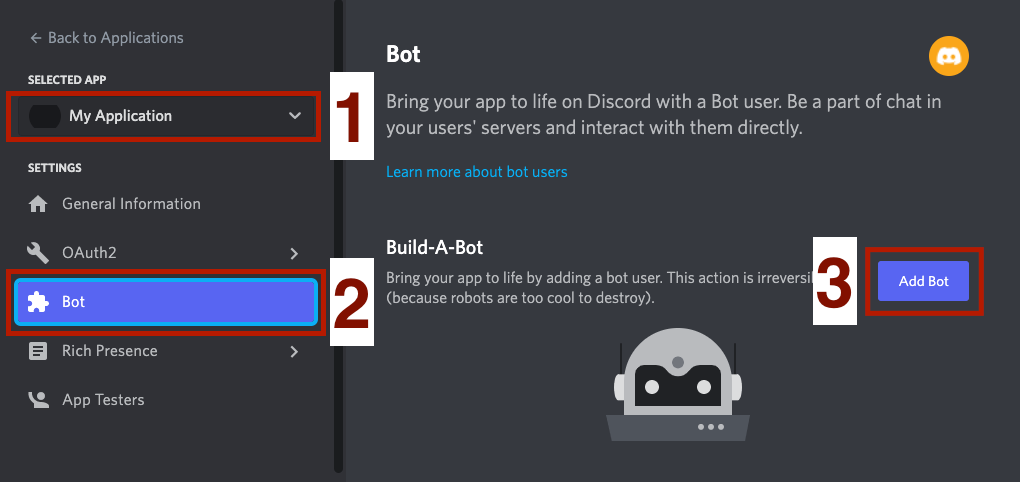
- A confirmation message will pop up to confirm your agreement; click the Yes, do it! Button. Your bot token will be displayed; click Copy to copy your bot token and save it.
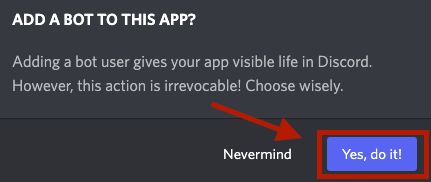
- Back to the navigation bar, on the drop-down menu, select Quth2, then General, and then choose In-app Authorization under the Default Authorization Link option.
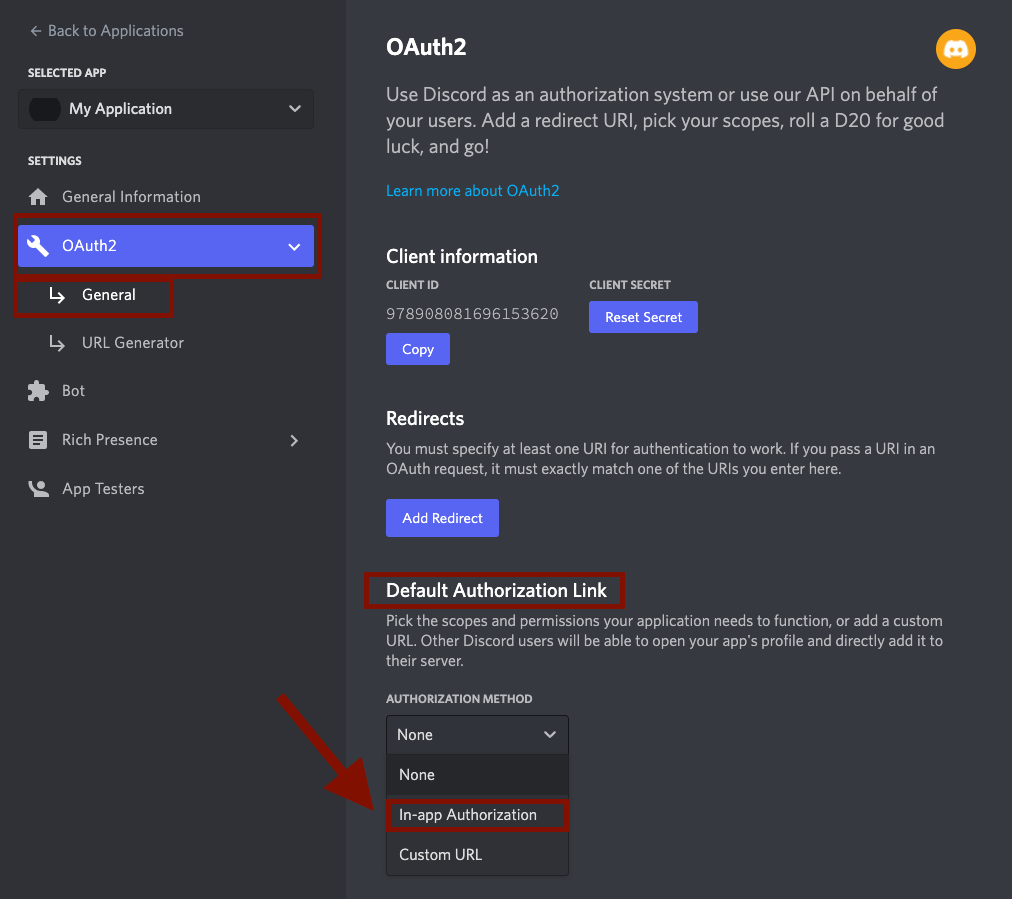
- Two columns will be displayed under the In-app Authorization; SCOPES and BOT PERMISSIONS. Check the two bot and application command configurations in the SCOPES column.
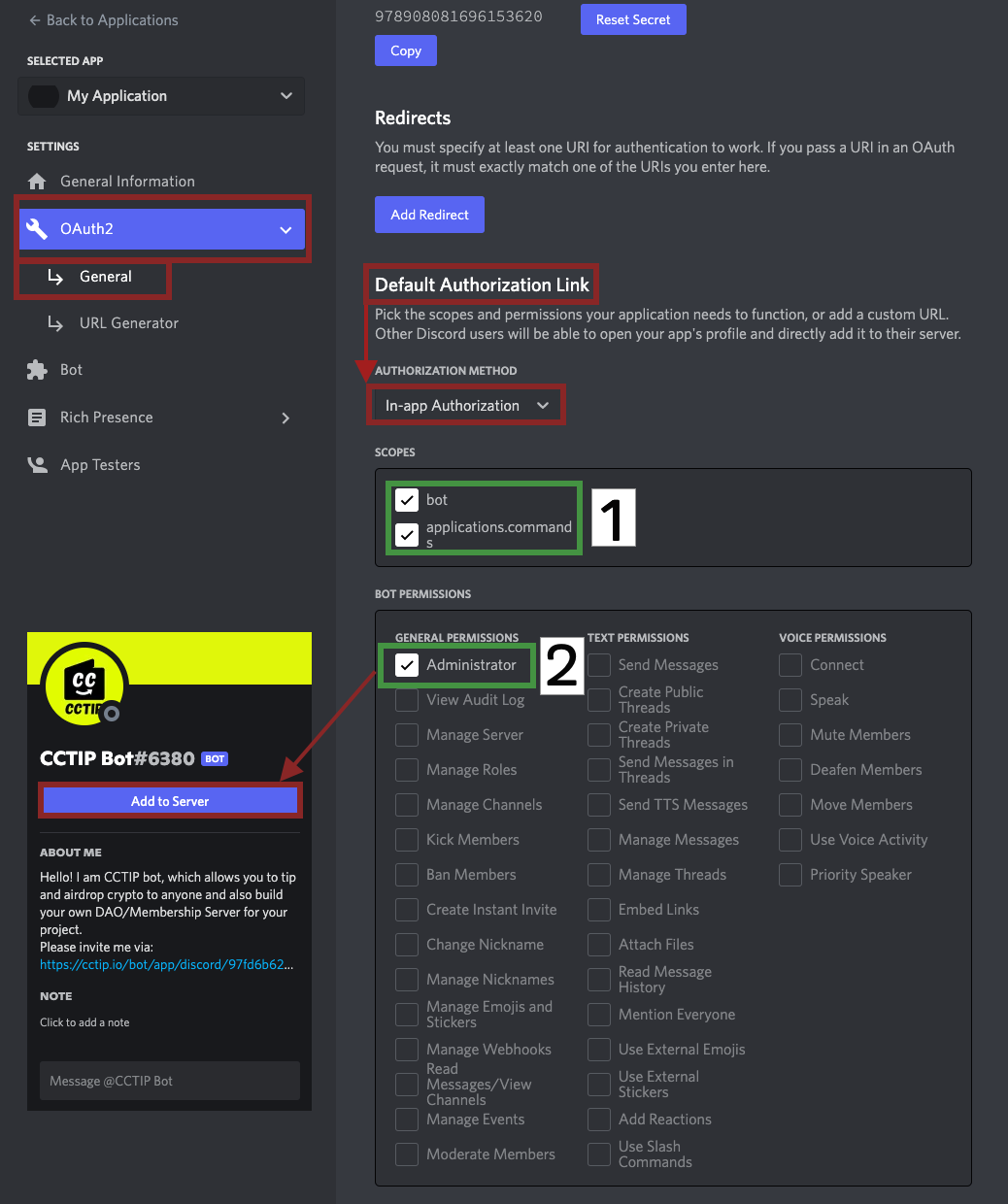
- Also, check the Administrator configuration in the BOT PERMISSIONS column, which is required to add the Add to Server feature to your bot profile.
- Finally, copy the bot URL by clicking Copy at the bottom of the page. Fantastic, your bot configuration has been completed on the Developer page.
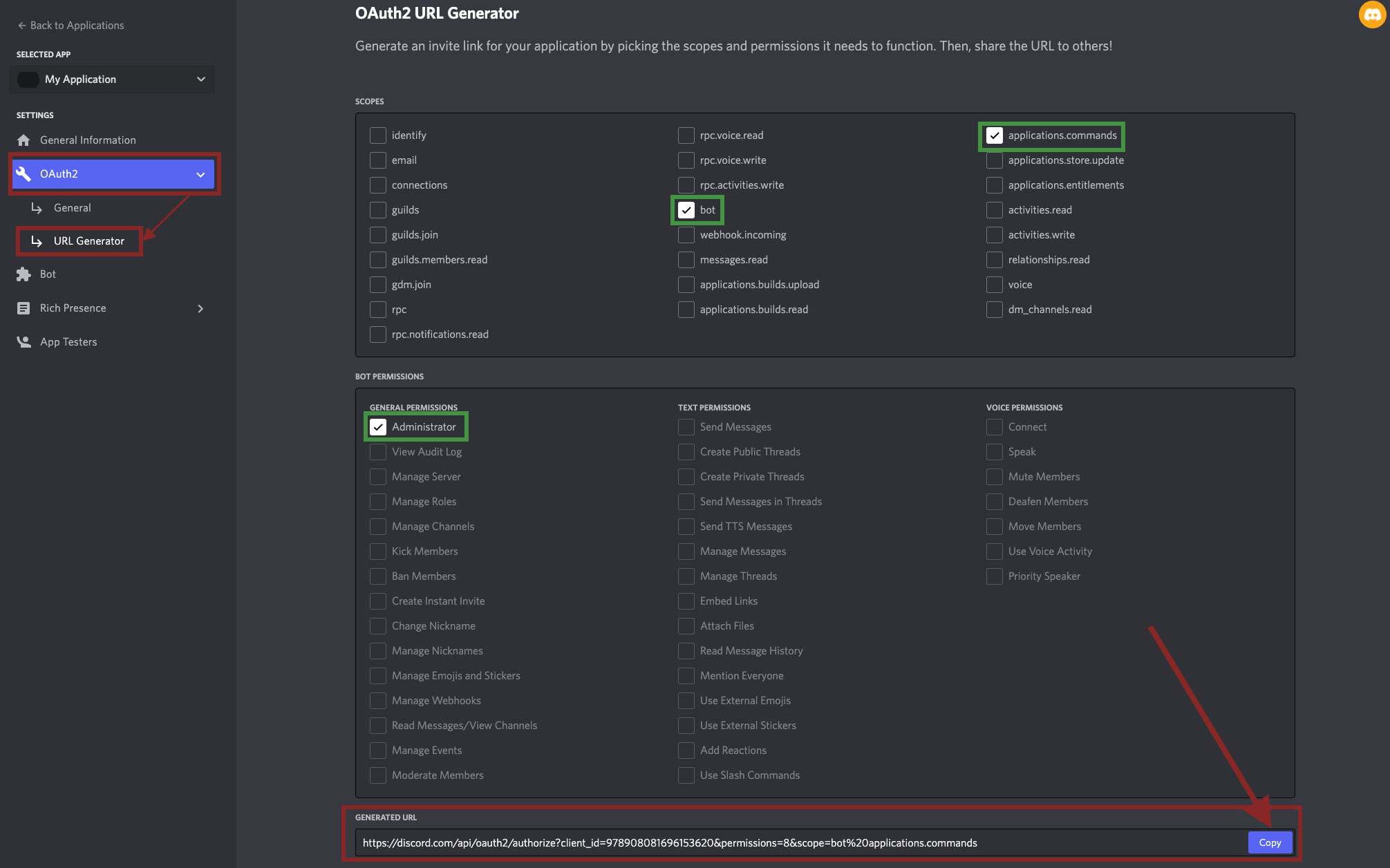
Please note: Paste your bot token onto the clipboard, as you will no longer be able to see it once you leave this page. Also, If you reset your token after creating your Bot with Cwallet, your Bot will become invalid.
Step 2: Use bot token to create a bot on the chat page of Cwallet Bot
- You already have your bot token and configuration URL from the developer page; now, you need to send a direct message to the Cwallet Bot (Cwallet Bot#6380); first, type /exclusive-bot, then click I have the Bot Token&Invite URL.
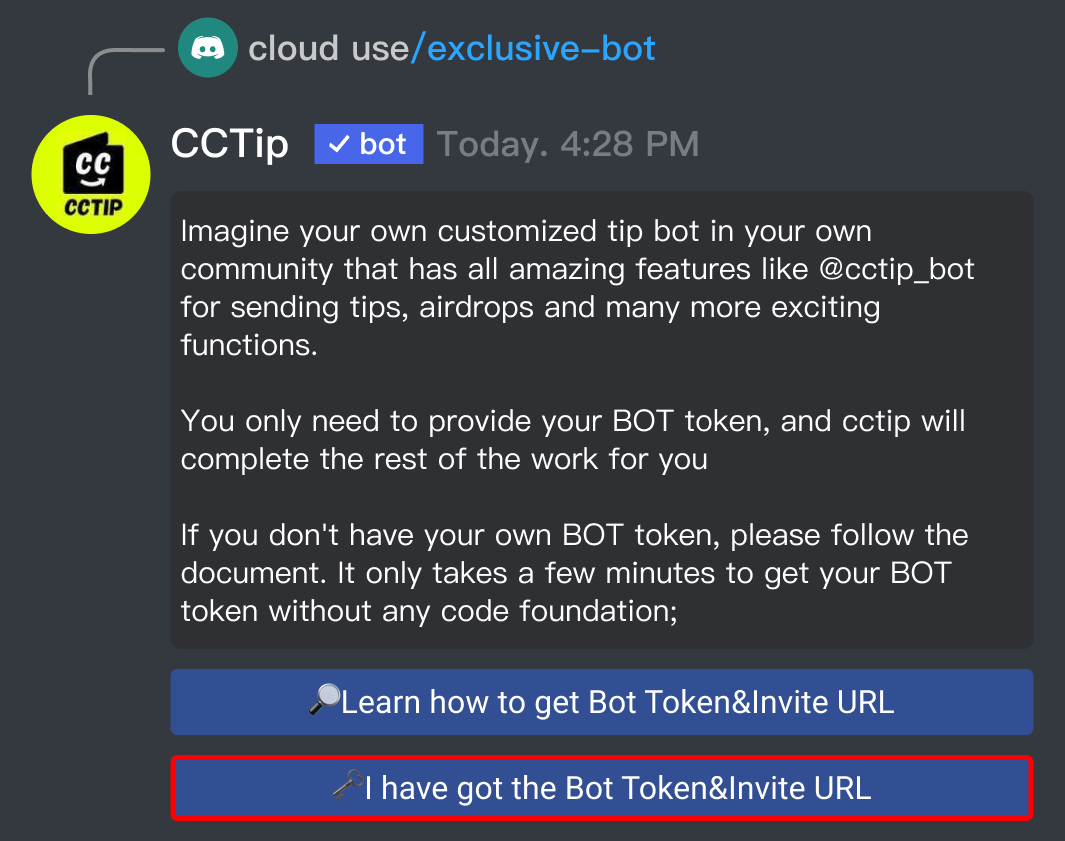
- The next step is to enter the bot token and the configuration URL you saved earlier.
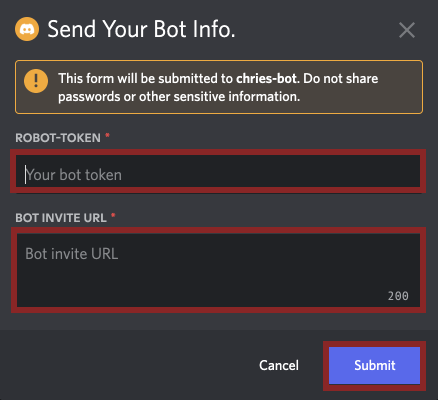
- Congratulations! You have successfully created your Bot. Now you need to add your exclusive Bot to the discord server.
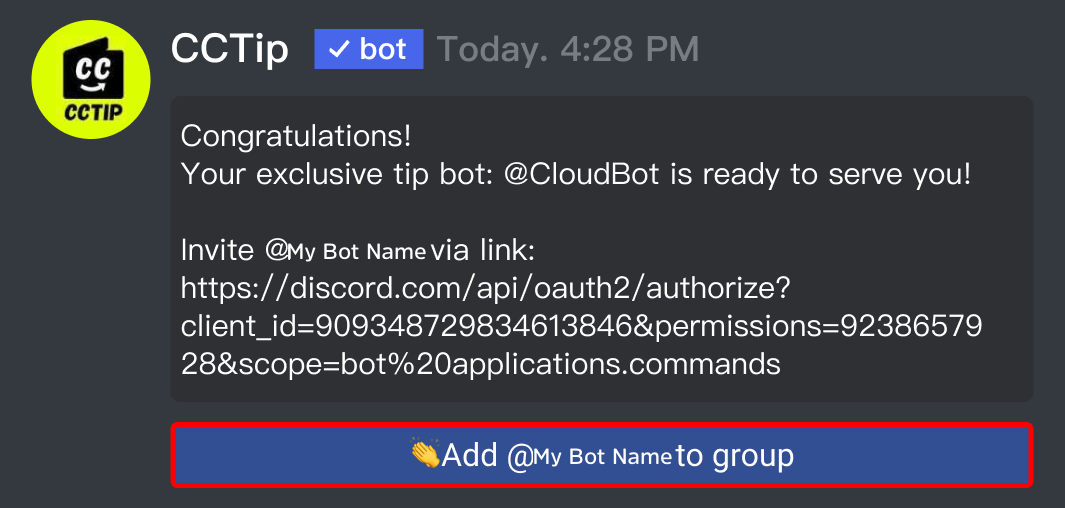
- Click on the button Add @My Bot Name to the group as displayed on the prompt message. Next, select your Discord server and click Continue to proceed to the Authorization.
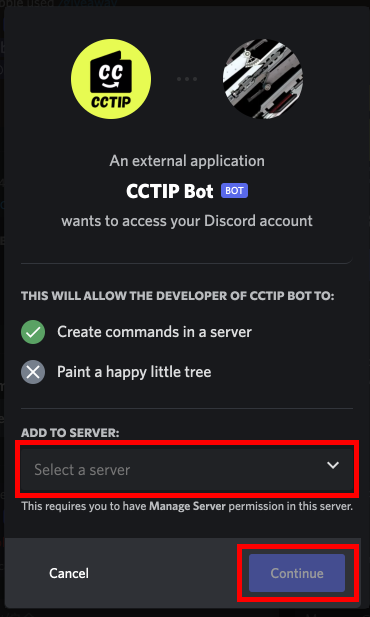
- Finally, click the Authorize button to complete the Authorization.
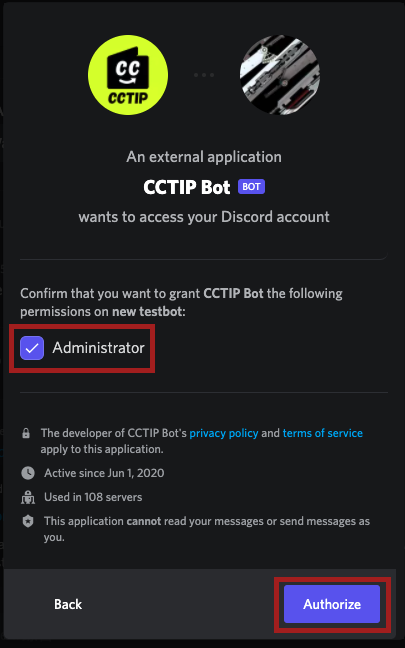
Wonderful! Now you can start enjoying the exclusive Bot's services!
Benefits of the Cwallet Bot API
Saves Time
Manually carrying out transactions can be time-consuming. However, with ChatBots, you can set clear instructions that will save you valuable time, especially when carrying out a series of transactions.
Eliminates Errors
Requiring a community manager to manually handle tasks and verification may lead to errors, as they are human. However, ChatBot will explicitly carry out instructions without making any mistakes.
Ease of Use
ChatBots are easy to use and interact with; creating a ChatBot via Cwallet doesn't require any programming knowledge. Similarly, initiating a command via the ChatBot is as simple as it gets; users only need to start a chat with the Bot as they would with a human being; so people who have zero crypto experience can efficiently utilize the Bot while enjoying proactive conservations that facilitate a great user experience.
With the Cwallet Bot API, you can easily:
- Transfer crypto assets
- Query for token information
- Present your personalized brand on your Bot
- Send and receive crypto tips and airdrops
- Set up specific tip settings for group
- Set up community management: DAO, subscription, and referral program
Final Takeaway
The Cwallet ChatBot tool facilitates ease barriers for individual users and communities. With perfect execution, the ChatBot carries out bulky and complex tasks instantaneously.
What's More?
You can create your exclusive Bot via Cwallet without coding knowledge; all you need to do is set up simple instructions, and Voila! You're set.
Below is further information on how you can use ChatBots on Telegram and Discord. For more information, please join our social communities: Twitter, Telegram, Reddit, and Discord.