Wallet Security: Why You Must Enable 2-Factor Authentication
With the rise of cyberattacks and unauthorized access attempts, extreme safety precautions are required to protect your digital wallet. One of the most effective ways to secure your digital wallet is to enable two-factor authentication (2FA).

Digital wallets have revolutionized how we manage our funds by providing unparalleled convenience and rapid transactions. However, as our reliance on these technologies grows, so does the importance of keeping them secure.
As the popularity and adoption of cryptocurrencies and the use of digital wallets for storage grows, so does its vulnerability to cyber-attacks and fraudulent operations. Wallet hacks and digital theft are major concerns for cryptocurrency users.
With the rise of cyberattacks and unauthorized access attempts, extreme safety precautions are required to protect your digital wallet and crypto investment. However, one of the most effective ways to secure your crypto investment, digital wallet, and sensitive information is to enable two-factor authentication (2FA).
Two-factor authentication (2FA) is a simple yet powerful security mechanism that is a secondary line of defense for your digital assets. This extra layer of security makes it far more difficult for hackers or unauthorized access to access your assets, as your wallet cannot be compromised with a single password.
As a result, by overlooking 2FA for your wallet security, you unintentionally increase your vulnerability to potential breaches, malicious attacks, and other fraudulent activities.
This article emphasizes the importance of 2FA in online financial transactions and explains why every digital wallet user should have it enabled. Understanding and implementing 2FA becomes critical in a world where financial security is vital.
Why is Two-factor Authentication Important?
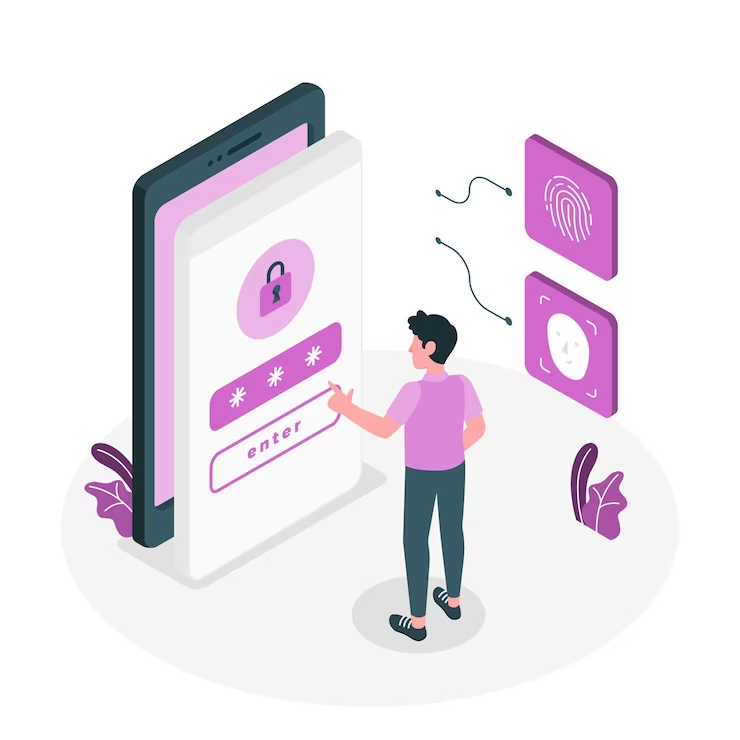
Enhanced Security Against Unauthorized Access
Crypto wallets are digital storage lockers for cryptocurrencies with significant financial value. Even with password protection, intrusions can occur from time to time. 2FA necessitates a secondary form of identity in addition to the password. Unauthorized access is substantially more difficult with this dual-layer method. Even if an intruder acquires a user's password, the second authentication factor is still required to access the funds.
Protection from Phishing Attacks
Phishing assaults, in which attackers deceive victims into revealing their login credentials, are frequent in cryptocurrency investment. With 2FA enabled, even if users enter their credentials incorrectly into a fraudulent site, the attackers will still lack the second authentication element, making the stolen information less valuable and the funds more difficult to steal.
Deterrence for Potential Attackers
Knowing that an account is secured with 2FA helps prevent potential attackers. The time and resources necessary to circumvent 2FA can be enormous, particularly when unpredictable features such as time-based one-time passwords (TOTPs) are utilized. This additional security may deter many people from even attempting illegal access.
Recovery and Backup
If you lose access to your crypto wallet, having 2FA enabled can help with the recovery process. When wallet providers realize that 2FA is activated, they typically feel more certain they are aiding the legitimate owner. It is yet another proof confirming a user's identity, making account recovery easier and more secure.
Increased Awareness and Real-time Alerts
Many 2FA frameworks, particularly those that use mobile applications or SMS, send real-time notifications when someone tries to access the wallet. If a breach is suspected, this alert allows users to act quickly by restricting access or adopting other security measures.
What Happens If You Don't Enable 2FA?
Increased Vulnerability to Hacking Attempts
Without 2FA, a password is the only thing between a hacker and your cryptocurrency holdings. Strong passwords can be cracked via phishing, keystroke logging, or brute force assaults. 2FA serves as an additional degree of security. If your password is compromised, little else can prevent an attacker from accessing and controlling your funds.
Risk of Unauthorized Access
Crypto wallets, like other internet accounts, can be targets for professional hackers and acquaintances, friends, or family members who know or suspect your password. Anyone who successfully signs in with your password without 2FA gets immediate access to your funds. The additional step of 2FA often sends a verification code to a device that only you own, making unauthorized access much more difficult.
Potential for Financial Losses
Cryptocurrencies can have a high financial value. If an attacker acquires access to a wallet that does not have 2FA, they can easily conduct unlawful transactions, transferring your money to their wallets. Most blockchain transactions are irreversible, which means you will almost certainly never be able to recover the lost funds.
Lack of Transaction Verification
2FA is frequently used to verify transactions. Without it, you miss out on confirming that you want to send money or change your wallet. This additional layer can detect accidental transactions or warn you of malicious activities.
Reduced Confidence in Security
Due to their volatile nature, cryptocurrency investments can be stressful enough. Without the assurance afforded by security features such as 2FA, you may be concerned about the safety of your assets at all times. This worry can impact your decision-making, forcing you to avoid certain trades or investments owing to security worries.
Reputation Damage
If you manage your finances and funds for others (for example, in a business context), a security breach caused by a lack of 2FA can severely damage your reputation. Clients, partners, or stakeholders may lose faith in your ability to protect assets, which can have long-term consequences for collaborations or business initiatives.
Enabling Two-Factor Authentication for Wallet Security
The first step before setting up 2FA protection on your wallet is to choose a reliable crypto wallet that prioritizes your assets' security. A crypto wallet that secures all user data, including private keys, using a wide range of security mechanisms, including end-to-end encryption. Cwallet is one of the most dependable crypto wallets with better security for building your crypto portfolio.
Cwallet understands the importance of security and has enabled Two-Factor Authentication (2FA) to prevent unwanted access to your account. Adding 2FA to your wallet adds a layer of security, making it far more difficult for fraudsters to access it even if they know your password.
So, how do you enable 2FA protection on your Cwallet account?
Begin by downloading a 2FA application that is compatible with your device. Google Authenticator is a popular alternative for this purpose. It's readily available on the App Store for iOS users and Google Play for Android users.
Now visit the Cwallet website, sign up, log in to your account, and then proceed as follows:

- Go to the Cwallet's security settings on your account.
- Go to the two-factor authentication tab, toggle the button to enable it, and enter your Cwallet password to access the 2FA setting page.
- A QR code will be displayed for you to scan. Scan the QR code with your authenticator app.
- Lastly, carefully save the backup code displayed for recovery purposes.
2FA is now enabled on your Cwallet account.
Beyond enabling Two-factor authentication, Cwallet is extremely secure because it uses Multi-Party Cloud Computing (MPC) technology to protect your crypto assets; this technology is a novel approach that allows multiple users to evaluate information or sign a digital transaction without disclosing either party's private information. As a result, even if you connect your wallet to third-party applications, your information is secure.
Conclusion
Protecting your digital wallet is similar to putting your actual wallet in a safe. Enabling 2-factor authentication adds an extra layer of security, making it considerably more difficult for hackers to get access. The small effort required to set up 2FA can save you from future financial losses and stress. Don't gamble with your money; activate 2FA right away.
Don't leave the security of your wallet to chance. Download the Cwallet app for free and experience fast, simple, low-cost, and safe crypto management.